Here is my Nautica S2U2 theme. Enjoy!
Included in zip folder:
Transparant Nautica Slider button and slider

Transparant nautica Clock

Transparant Notification tray
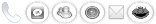
Orb Icons by Troy Van
Custom System tray

How to install:
Unzip the attatched folder to your device or PC. Then make sure to bacup your original S2U2 files in case you want to go back to your old or previous theme. (to do this on your device navigate Programs/S2U2/gfx folder and simply change the name of files like this i.e. slideanisO, slideanis2 or what ever you want to name it) Take note of the name of files included in the folder you just unziped, because you only need to back up those files to make this work. Once your files are backed up Navigate on your device Programs/S2U2/clockA folder and copy the cc.png file you unziped into the clockA folder (remember you should have already named the original cc.png to something else and if you didn't you will be prompted that the file already exist and aksed if you want to overide the file)If you choose to overide the file your original clock or cc.png file will be deleted. Now navigate on your device Programs/S2U2/gfx folder and repeat the same steps for the remaining files. (The cc.png file goes in programs/S2U2/clock A folder and the remaing files go into the programs/S2u2/gfx folder) Now navigate on your device to Programs/S2U2/ilock folder and tap ilock and click ok, then simply launch your S2U2 application and walaaaaaaaaaaaaaa your done. Hope this helps.
