Windows 7 AV GO Theme v1.4
Requirements: Android 2.0 or higher
Overview: Brief Introduction:
Specially designed for GO Launcher EX, provides delicate app icons, wallpapers, folder and app drawer interface. Get it right now and have a completely new makeover of your Android smartphone.

[break]
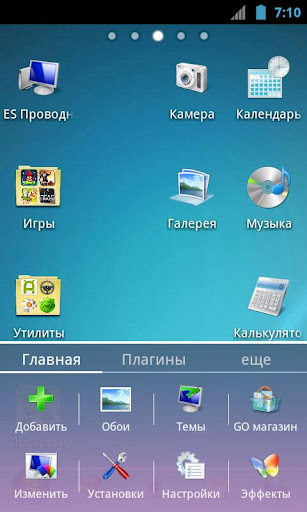

***How to Apply the Theme
1. Directly open the theme after successful installation.
2. Or back to Menu > Theme, choose a theme you like and apply it to your phone.
***How to Change Wallpaper
Click Menu > Wallpaper, and select the wallpaper you like.
***How to Change App Icons
(Some devices might not automatically apply the icons)
Long press some app icon > Replace > Theme’s icon, and then choose the icon you like.
*** If incorrectly displays the contents of the theme
(changing subjects were design elements from the previous)
Click Menu > Restart - This operation is restarted GO Launcher EX, and everything will fall into place
More Info:
Download Instructions:
Windows 7 AV GO Theme 1.4 theme for Android_Android Themes,Free Android themes,Free Android themes download
More
Android Themes here