MyMobiler for Andorid
Hey guys/gals,
I'm sure alot of you, whether you used it or not, remember MyMobiler from those good old Windows Mobile days. Well it's back for android!! It's still in beta stages but works well none-the-less. I by no means am taking credit for making it, just thought others here might want to give it a try..

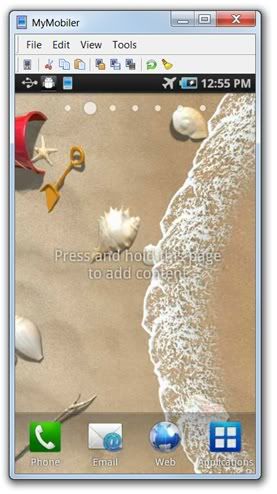
 MyMobiler for Andorid provides :
MyMobiler for Andorid provides :
•View your mobile screen on your desktop.
•Control your mobile by using desktop keyboard and mouse.
•Copy/Cut/Paste text between device and desktop.
•Capture mobile screen.
•Drag and drop files to your mobile.
•Support USB connection / IP Connection (WiFi)
•Support Notification Bar.
Requirements :
•Requires your Android device ROOTED.
•Requires Android Version 2.2 and above.
•Beta build, still developing and some of feature can be changed.
•Support page is coming.
DOWNLOAD -
MyMobiler for Android v0.9.2 (11/11/2011)