How to add your custom Greeting on the HTC Setup screen (credit to amikam for showing me!)
-mod is located in /system/settings.apk....
-you have to decompile it w/ apktool....c:\apktool>
apktool d settings.apk
-once decompiled, goto apktool\settings\res\values\strings.xml, open w/ notepad++...
you need to change both these lines (line # may vary), save, recompile the apk...c:\apktool>
apktool b settings
Quote:
|
line 360 <string name="english_select_your_language">Select your language</string>
|
change to ie....Welcome to OMJs EVO 3D ROM
Quote:
|
line 1562 <string name="select_your_language">Select your language</string>
|
change to ie....Welcome to OMJs EVO 3D ROM
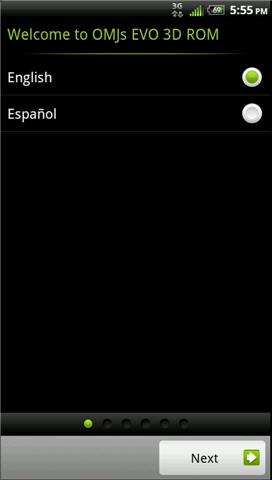
...
How to add % to stock battery (credit to amikam for showing me!)
-mod is located in /system/framework/framework-res.apk....
-you have to decompile it w/ apktool....c:\apktool>
apktool d framework-res.apk
-once decompiled, goto apktool\framework-res\res\drawable-hdpi
-battery icons start @ stat_sys_battery_0.png
-copy/replace new icons
-goto apktool\framework-res\res\drawable
-copy
new stat_sys_battery.xml, stat_sys_battery_charge.xml & zzz_stat_sys_battery_1.xml
(personally I just use the 6 stock charging icons, and add the 0-100 % icons, then u don't need to replace stat_sys_battery_charge.xml)
-compile new framework-res (
apktool b framework-res)
The following mods are courtesy of SteelH, thx bro!
Remove the USB Debugging icon
This guide is a reference for the smali code changes that must be made inside of services.jar to properly hide the USB debugging icon.
You need to edit com\android\server\NotificationManagerService.smal i
Search for:
Code:
iput v7, v6, Landroid/app/Notification;->icon:I
Comment it out:
Code:
#iput v7, v6, Landroid/app/Notification;->icon:I
Remove the alarm icon 
This guide is a reference for the smali code changes that must be made inside of SystemUI.apk to properly hide the alarm icon.
You need to edit \com\android\systemui\statusbar\policy\StatusBarPo licy.smali
Search for:
Code:
const-string v1, "alarmSet"
const/4 v2, 0x0
invoke-virtual {p1, v1, v2}, Landroid/content/Intent;->getBooleanExtra(Ljava/lang/String;Z)Z
move-result v0
Replace it with:
Code:
const/4 v0, 0x0
const-string v1, "alarmSet"
const/4 v2, 0x0
Remove the headset icons 

This guide is a reference for the smali code changes that must be made inside of SystemUI.apk to properly hide the headset icons.
You need to edit \com\android\systemui\statusbar\policy\StatusBarPo licy.smali
Search for:
Code:
.method protected updateHeadsetStatus(Landroid/content/Intent;)V
.locals 11
.parameter "intent"
.prologue
const/4 v9, 0x1
const/4 v8, 0x0
Replace it with:
Code:
.method protected updateHeadsetStatus(Landroid/content/Intent;)V
.locals 11
.parameter "intent"
.prologue
const/4 v9, 0x0
const/4 v8, 0x0
Remove the mute  and vibrate
and vibrate  icons.
icons.
This guide is a reference for the smali code changes that must be made inside of SystemUI.apk to properly hide the mute and vibrate icons.
You need to edit \com\android\systemui\statusbar\policy\StatusBarPo licy.smali
Search for:
Code:
.method private final updateVolume()V
.locals 9
.prologue
const/4 v7, 0x1
const/4 v6, 0x0
Replace it with:
Code:
.method private final updateVolume()V
.locals 9
return-void
.prologue
const/4 v7, 0x1
const/4 v6, 0x0
This MOD will hide the GPS status reticle  and
and  This was made possible by RMarkwald!
This was made possible by RMarkwald!
This guide is a reference for the smali code change that must be made inside of SystemUI.apk to properly hide the GPS icons.
You need to edit \com\android\systemui\statusbar\policy\HtcCdmaStat usBar.smali
Search for:
Code:
.method private updateMtGpsIcon()V
.registers 8
.prologue
const/4 v5, 0x3
const/4 v4, 0x1
const/4 v3, 0x0
const-string v6, "gpsone"
Replace with:
Code:
.method private updateMtGpsIcon()V
.registers 8
.prologue
const/4 v5, 0x3
const/4 v4, 0x0
const/4 v3, 0x0
const-string v6, "gpsone"
This MOD will hide the clock.
This was made possible by freeza!
This guide is a reference for the xml code changes that must be made inside of SystemUI.apk to properly hide the clock.
Open status_bar.xml in res/layout and delete this line"
Code:
<com.android.systemui.statusbar.Clock android:textAppearance="@Android:style/TextAppearance.StatusBar.Icon" android:textSize="16.0sp" android:gravity="left|center" android:id="@id/clock" androidaddingRight="6.0dip" android:layout_width="wrap_content" android:layout_height="fill_parent" android:singleLine="true" />
This mod will hide the bluetooth
This guide is a reference for the smali code changes that must be made inside of SystemUI.apk to properly hide the bluetooth icons
You need to edit \com\android\systemui\statusbar\policy\StatusBarPo licy.smali
Search for:
Code:
.method private final updateBluetooth(Landroid/content/Intent;)V
.locals 10
.parameter "intent"
.prologue
const/4 v7, 0x1
const/4 v6, 0x0
const-string v9, "bluetooth"
const-string v8, "StatusBarPolicy"
Replace with:
Code:
method private final updateBluetooth(Landroid/content/Intent;)V
.locals 10
.parameter "intent"
.prologue
const/4 v7, 0x0
const/4 v6, 0x0
const-string v9, "bluetooth"
const-string v8, "StatusBarPolicy"
How to make Sense ROMs show 1X/3G Properly
This guide is a reference for the smali code changes that must be made inside of SystemUI.apk to properly show 1X/3G modes.
You need to edit
\com\android\systemui\statusbar\policy\HtcCdmaStat usBar.smali, which is located within
SystemUI.apk
Search and find the following code:
Code:
.method public static final getDataNetworkIconList_1x()[[I
.locals 2
.prologue
.line 493
const-string v0, "HtcCdmaStatusBar"
const-string v1, "return sDataNetType_3g_cdma"
invoke-static {v0, v1}, Landroid/util/Slog;->d(Ljava/lang/String;Ljava/lang/String;)I
.line 494
sget-object v0, Lcom/android/systemui/statusbar/policy/HtcCdmaStatusBar;->sDataNetType_3g_cdma:[[I
return-object v0
.end method
Replace it with:
Code:
.method public static final getDataNetworkIconList_1x()[[I
.locals 2
.prologue
.line 493
const-string v0, "HtcCdmaStatusBar"
const-string v1, "return sDataNetType_3g_cdma"
invoke-static {v0, v1}, Landroid/util/Slog;->d(Ljava/lang/String;Ljava/lang/String;)I
.line 494
sget-object v0, Lcom/android/systemui/statusbar/policy/HtcCdmaStatusBar;->sDataNetType_1x:[[I
return-object v0
.end method
The follow MOD is courtesy of j4n87, thx!
How to remove recent apps from notification bar
Successfully remove the annoying recent apps plugin in the notification bar.
You need to edit
SystemUI\smali\com\android\systemui\statusbar\Stat usBarFlag.smali, which is located within
SystemUI.apk
search & find the following code:
Code:
sput-boolean v0, Lcom/android/systemui/statusbar/StatusBarFlag;->HTC_RECENT_APP:Z
replace it with:
Code:
sput-boolean v2, Lcom/android/systemui/statusbar/StatusBarFlag;->HTC_RECENT_APP:Z
...
more to come!