New Test Rom!
More Theming done to Phone Canvas
WP7 Themed Comm Manager
WP7 Themed USB To PC
Added Custom WP7.tsk
All Themed by me

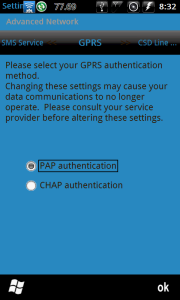
This Version is set up for
XDA_UC. Now you can Customize what apps you want. Download the
XDA_UC.rar, Extract, Add/Remove the cabs of your choice, then place the
XDA_UC folder to your
Storage Card
No config files required. it installs anything in the folder. regs, provxml, etc.
Also Seems to increase performance this way.
XDA_UC.rar
Kitchen Rom - WP7 - 3.3_rc4
Let
XDA_UC do it's thing on reboot after OS Customization. Wait for this Screen, hit
No, Provision, Then Reset
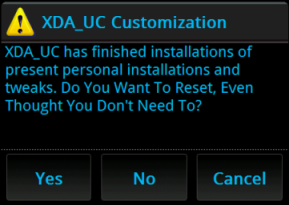
It will take about 7 minutes for XDA_UC to install all the cabs with the setup I have. Take some cabs away, even sooner.
You cannot uninstall these cabs, Remove the ones you don't want before flashing