Ok, so I sat down to simply make the bubbles different colors, but then I was like...uuummm, I'd rather make bubbles I like. So based off of
Kimi_sae_irba's People Messaging Mod for Sense 2.5 SMS Bubbles that look like this screenshot:
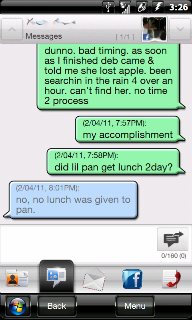
I made Kimi style skins for WM Messaging as seen below.

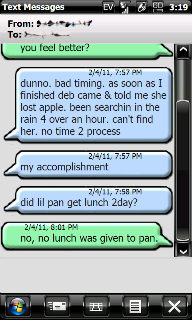
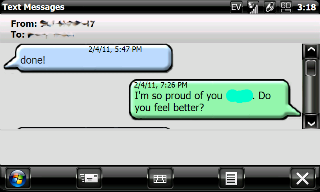
I'm staying out of this whole who made what thing. All I know is that I've skinned it, again. Oh, and I also adjusted the iframe_style and thread_style documents so that the font is all black and not italicized anymore. I also changed the white TO and FROM font to black and changed the Black title bar to white. So yeah, I think it rocks! I'll make some different color bubbles though too, if you still want. Let me know.
Oh as far as what you would need to edit things yourself, to get rid of italics:
In the "
iframe_style" document you'll find these lines:
Code:
}
div.title {display: none;}
span.spin, span.spout {
display: block;
padding-top: 1px !important;
font-size: 6pt !important;
font-style: italic !important;
}
to remove the italics, I just removed that whole italics line so it looks like this:
Code:
}
div.title {display: none;}
span.spin, span.spout {
display: block;
padding-top: 1px !important;
font-size: 6pt !important;
}
To change the color of the font to black I just changed the 3 or 4 color codes I saw in that same document to #000000 (Black). You could experiment to see which one is for which line of text. I wanted them all black so I didn't bother.
HERE's a site with some basic color codes.
To Change the color of the font in the title bar look in the
"thread_style" document for these lines:
Code:
From, From a, To, To a {
font-size: 8pt !important;
font-weight: 800;
font-style:normal !important;
text-decoration: none;
color: #fff !important;
}
Just change the "color: #fff" to whatever color you want.
@ Everyone,
6.5.X ONLY
Obviously, this is the same cab as is posted in the 1st post. So, the inherent problem of it not working with WM 6.5 still exist. I've only skinned the png files and changed a tiny bit of code.