Quote:
Originally Posted by stckmojo

Thanks vin! Your new 1/3 release is officially the rom I'm sticking with forever.
Awesome job and I can't thank you enough for this work of art.
|
Couldn't agree more. I'm currently using Neodium (1/3/2011) with 2.37. The 2.37 radio firmware improved my reception slightly if not more but with the SprintFixedProvisioning cab and the different attachments posted by ffkip911, I'm getting great battery life. I'm also overclocking to 710MHz without any issue (actually, not sure why but OCing my TP2 gives me better battery life). Great ROM!!!
FYI, I'm using a very neat utility called BattClock (
BattClock Windows Mobile phone Pocket PC freeware software mobile download) that keeps track of how much battery current is discharging from my phone (average over 5 seconds); with this ROM and the different tweaks I've scored the lowest discharging current rate I've seen with any ROM: a 37mA. Of course this is the lowest and most of the time, when the phone is idle, the rate is 40-80mA. BattClock can also monitor your CPU utilization, RAM utilization/availability, current time/date (when not on home screen), etc; a very nice app. For this app, I just change font size to a little smaller and adjust the X/Y settings so it overlaps the original battery icon and nothing else is disturbed.
BattClock Description
BattClock is a simple app that replaces the battery indicator with clock plus percentage battery level
BattClock version 3.1.2 *NEW* Wifi/Mobile internet monitor and many other improvements
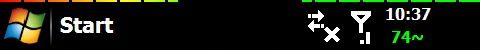
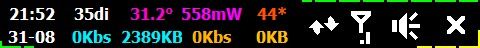 Features
Features
Very small in memory: 1 Kb in memory (check it with a task manager)
No CPU usage: 0.00 % CPU usage, check it with a task manager)
Very small on disk: BattClock.exe 17 Kb on disk, BattClock.CAB 16 Kb on disk,
Very efficient resource usage (clock update and measuring of battery percentage)
Time and Battery percentage above the top bar
Automatic detect settings the first time started, dependent of the screen resolution and colour.
12 hour clock possibility
Date possibility in format DDMM or MMDD
Only Date, Time or Battery Percentage possibility
Indicator if charging (battery percentage character % is changed into tilde character ~)
Clock width, height, X position and Y position configurable
X position from the left configurable
Automatic runtime adaption of BattClock on Portrait or Landscape mode (with negative ClockX setting)
Background and Foreground color configurable
FontSize configurable
Configurable via registry settings (or configure via TouchLockPro BattClock Settings screen and than deinstall TouchLockPro)
Supported resolutions: 240x320, 240x240, 480x480. 480x640, 480x800, etc.
Supported Windows Mobile 6 Classic
Supported Windows Mobile 6 Standard
Supported Windows Mobile 6 Professional
Supported Windows Mobile 6.5
Supported Windows Mobile 5 or earlier????? Please let me know if it works on your phone!

Show Time and Battery percentage above the top bar (default)
NOTE: If you used an earlier version of BattClock, you need to redo your settings. The positive effect is that you can switch back to a version before 3.0, using the old settings. Or even use the 2 version together, e.g. by copying the older version to another place and start it manually or via a link in Windows Start.

Show Time and CPU percentage above the top bar

Show Date, Time and Battery.

Show Time, Free Memory and Battery percentages with different colors dependent on threshold values

BattClock over Windows Logo with background image

