A little help from someone if you would...
Quote:
Originally Posted by mwalt2

Also, if you're using the RSSHub Fixes I posted at mobileunderground, one of the things I did was to remove the white line from the top of the homescreen. This also has the effect of hiding the carrier. The line can be removed in home.mode9 manila file with no effect on carrier being displayed.
|
Here's what I've tried and it doesn't seem to work.
I added the "<Property>" line that's highlighted in blue.
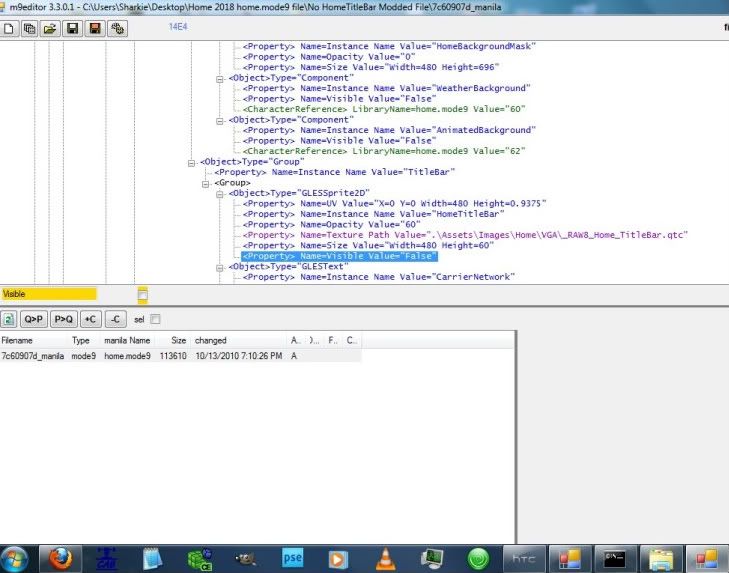
If this is not the right course of action can someone tell me where in this file it is that I need to edit to get rid of that little line on the top of the home screen?

I'm talking about the bottom line. The top line is the bottom of the taskbar.
Edit: Nevermind, I got it! I was going to delete the post, but I figured someone else might find it helpful.
What I did to get rid of that little line was change these two values to zeros:
<Property> Name=Size Value="Width=0 Height=0"
