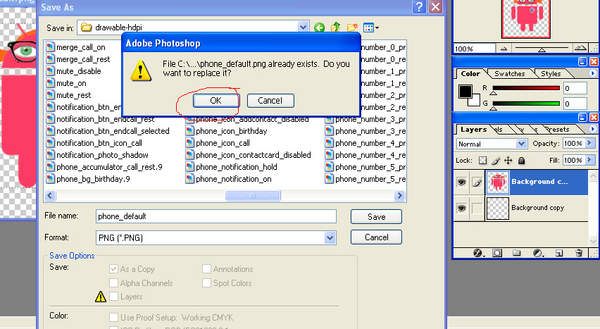
when you save the file you made make sure your are in the same folder you got it from, save as png, to make sure the file doesn't duplicate click the name of the file up top (saves time) that way you don't accidentally end up with phone_default[1] or phone_default.psd
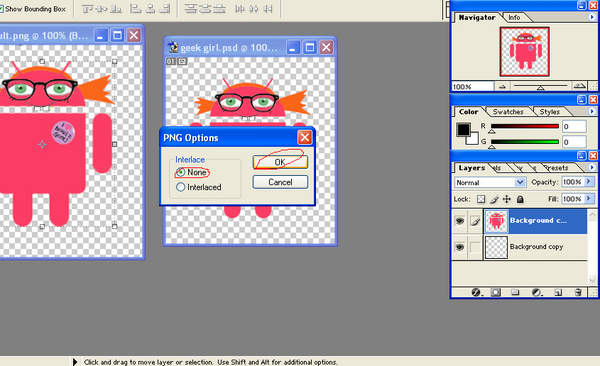
after you click save make sure when this box pops up it says none and click ok

make sure your file was overwritten in its original location, then back out until you reach your res folder

put the res folder back where you got it from in 7zip, click yes to the box that pops up
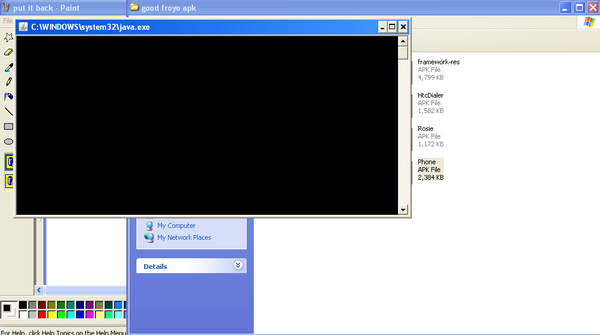
sign your phone apk
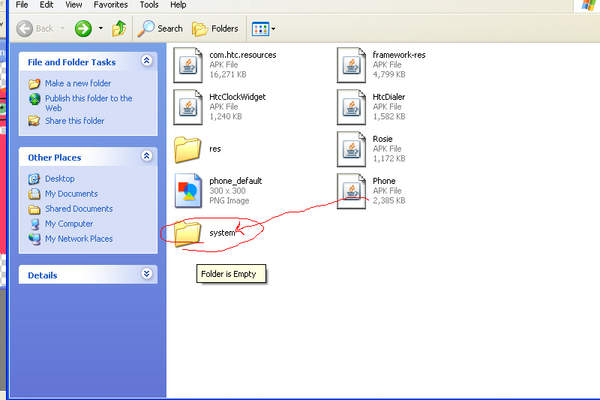
create a system folder and move all your edited signed apk's into that folder

inside system create a framework folder and an app folder (others may be required depending on the type of file being edited but all apk's will either be app or framework) then move your apk's into the correct folders. phone default will go in app as would clock widget and rosie...others may go in framework (com.htc.resources) depending on where you got it from.

then put in your meta file next to your system folder (For your convenience)
META-INF.zip

select both folders (make sure before doing this that all of your apk's have been signed) right click, 7zip add to (name).zip
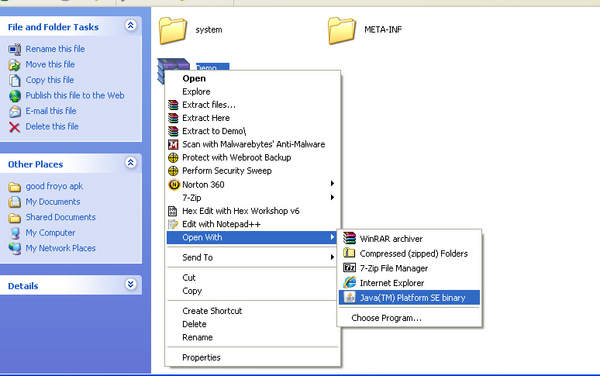
sign your zip
then...copy zip to sd card and flash...take screen shots and post!