Quote:
Originally Posted by Kliptik

Hey Sharkie!
One small bug to report. When adding/editing a task, I can't change the start/due dates. If I tap the field, it will insert the current date, and then it won't let me change it... I've tried using the keyboard too, but nothing.
It's really not a big deal, as I can change it once I sync with Outlook, but it might be something to look into if it's a quick fix.
Thanks!!!!
|
Ok, so this was a doozy as I didn't remember having taking out the Tasks link and so I had to figure out how to set a new Task to begin with. On a side note, I've added the Tasks link back into Start Menu>Tools. So once I got the Tasks link back, I'm able to set a new Task with any date and then change that date and it sticks. It takes a restart of Sense for the new date to show in the CHT Tasks bar though. Here are some screenies. Let me know if this is what you're talking about. I tried to show me changing the start date from the 6th to the 7th...
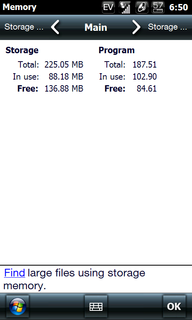
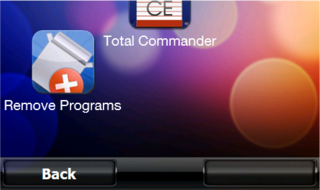
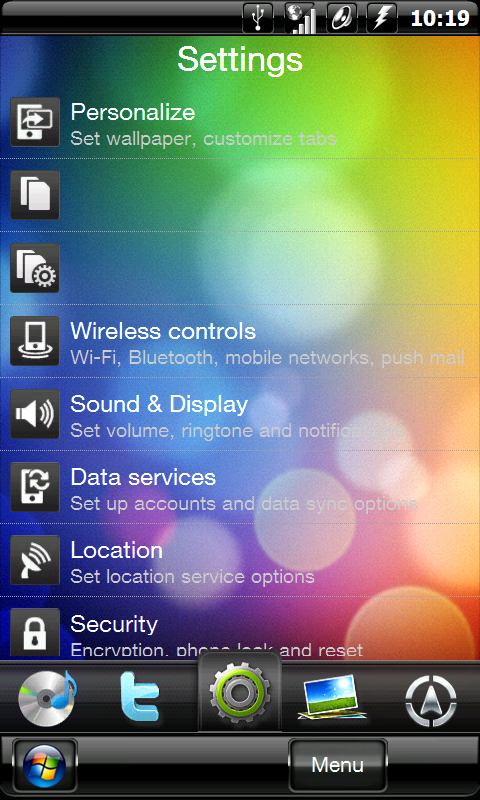
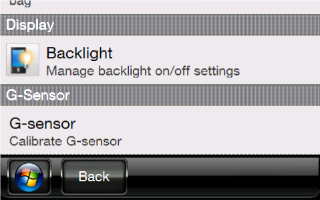
Quote:
Originally Posted by Kliptik

If it is the WM calendar, this could be related to the Task issue I mentioned before. Th calendar doesn't pop up when trying to set the date for a task either.
|
Is this the calendar that should be popping up?
@
kdjameson
Is this the calendar that should pop up with your money program as well? Do you have that program as a .cab? If so, can you post it, so I can have a look see for myself. It's hard to test things that I can't see...
Quote:
Originally Posted by Kliptik

Well spoken, Chef!!! How did you end up figuring it out? *.lnk to the *.cab?
|
I had to make a .lnk for the .cabs, but that can't be done through the PC easily which is what I didn't know. I ended up having to use another program to create the shortcuts on my phone then transfer those shortcuts to my kitchen. Of course along the way were many many mistakes on my part due to lack of experience in the matter. But now I got it! I even skinned the .cabs with my own icons! I'm very please with myself right now, lol
