Quote:
Originally Posted by Sharkie405

Looks like you just need to stretch the right button over to the left a little more and you'll be golden! How is that going to work with the 6.5.X buttons changing position and size all the time based on what page/window you're on?
|
I also enabled text buttons without removing the Start or X buttons (like the HTCmini)
This is the text edit window in OperaMobile10.
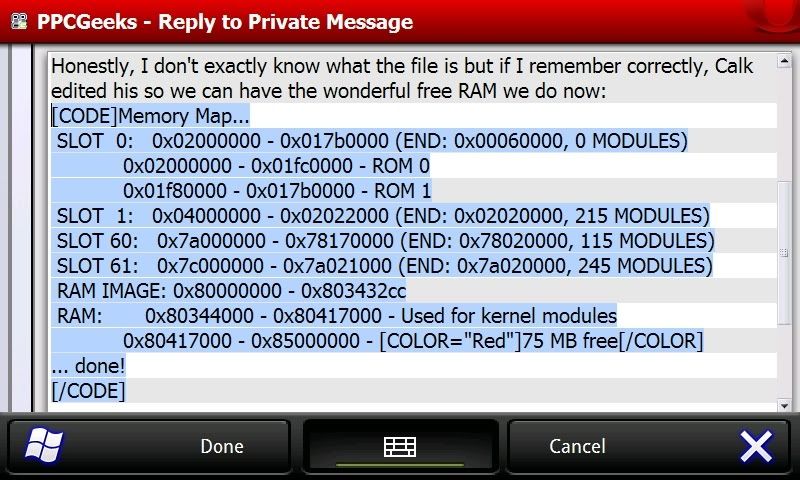
hope that helps answer both questions.