
06-08-2010, 12:42 PM
|
 |
Halfway to VIP Status
Offline
Threadstarter
Location: portland, or
|
|
Join Date: May 2009
Posts: 554
Mentioned: 0 Post(s)
Tagged: 0 Thread(s)
|
|
|
Re: +++RaiderROM! WM 6.5 CLEAN(May 19, 2010)
Quote:
Originally Posted by FrankStevens88

I've tried, but the option doesn't appear. I might not have been clear what screen I'm on when I see this. I go to start... lock (which bring me to the slider to unlock, the clock and calendar). When I receive a call from there, the phone goes to two sliders - one green to answer and one red to ignore. I slide green to answer, and it's at that next screen where I'm trying to unlock the phone. The buttons appear in two rows, one above the other for a total of 6 buttons.
I just tried calling myself from another phone, and when I get to that screen, I do not see a way to navigate to the unlock. I've unlocked the screen before when I've placed the call myself, but not when receiving one.
What am I missing?
Thanks!
|
I understand what your saying i just need to explain better lol. Use the 4-Way navigation to highlight "unlock" then physically click in the button the has "palm" on it.
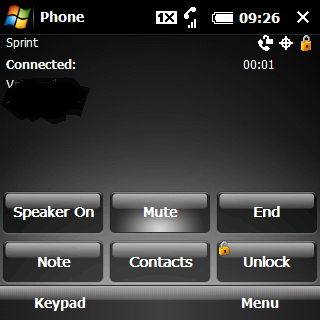
__________________
If I Helped Say Thanks, you believe in Karma don't you  DONATE
DONATE
|