Alright, it's been a long time coming, but here it is. The Minimal Cube.
This is the cube for all of you who don't like things flashy, but want to get straight to the point.
This initial offering is a pure black and white 4 sided cube. It still has a few known issues (stated below), but those should be easy fixes using the CubeConfig Tool by thisguyinoc.
Please Un-install any other Cubes you may have installed before installing Minimal Cube!
1st Launcher Programs:
S2UP, Etrade (web), Calendar
PPCGeeks (web), Settings, Active Sync (needs to be fixed by changing exe to lnk)
Java, Camera, File Explorer
Mail, Pocket IE, SMS (quotation marks need to be around SMS in Param)
2nd Launcher Programs:
Word Mobile, SD Card (explorer), Games (explorer)
YouTube (web), Help (currently doesn't work), Orb (web)
My Documents (explorer), Comm Manager, Live Search
Mail, Pocket IE, SMS (quotation marks need to be around SMS in Param)
Now the real beauty of this cube is that the background shows behind the icons, so if you create your own background brn and put it as the 'Background' value for APLauncher or CustAPLauncher, you will see your custom background after a soft reset.
I plan on putting out a few different color schemes (keeping the black icons) in the next few days. If you've got a suggestion, let me know.
THIS IS FOR THE SPRINT (CDMA) TOUCH
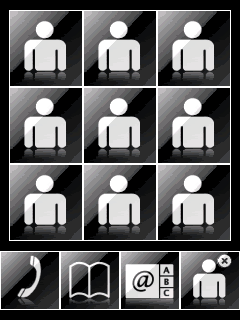 Special thanks to chrfb for creating the "ecqlipse 2" dock icons!
Update:
Special thanks to chrfb for creating the "ecqlipse 2" dock icons!
Update:
Alright, I've decided to release the icon pack as a source image.
What this means is that I have created two images (one GIMP format, one PhotoShop format) with multiple layers including the Glass effects (named Glass and Push).
For those of your familiar with GIMP or Photoshop this will be an easy way to create new icons.
For those of you who are not so familiar, I'll release the icons as brns over the weekend. For now here are the source images. Or this could be the perfect opportunity for you to stretch your GIMP legs! (hehe...GIMP legs)
http://www.gimp.org
Have Fun!
