Okay guys here is a 6.5.X Release, one With realVGA Resource Pack Cooked In and one with standard 128DPI, TESTED AND WORKING for any CDMA carrier. STABLE AND QUICK
THANK YOU: Cfay, Acidhax (OEM, packages), IconGene, WelRope, Calkulin, Zevot, Mighty Mike and XDA folks!
Included:
REALVGA ROM
-Acrsoft MMS
-Bing 5.1.2010.6280
-FaceBook 1.1.0.17
-IconRom Reboot
-IMDb .8
-Marketplace
-Office
-Mortscript
-MP3 Trimmer
-MyPhone
-Sprint Nav
-Total Commander
-Opera Mini 5.1
-Google Maps 4.1.1
-YouTube 2.4
-Titanium Plugins
-Home Screen Customizer
-Themes
-Organized Start Menu
-Threaded Email Pop3 and Imap
-Pandora
-Pocket Twit .83
-CleanRAM 2.4
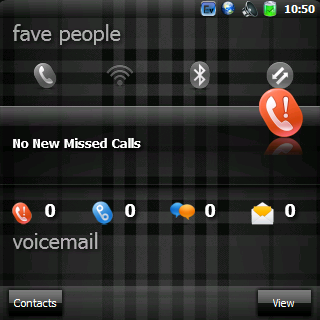
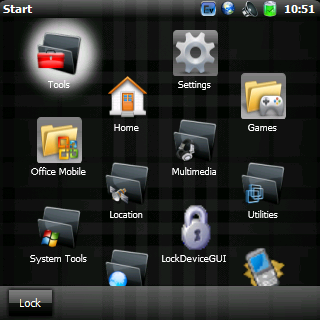
DOWNLOAD
Instructions:
1.
Learn How To Flash Phone, Then Download ROM and Flash Phone
2. Hard Reset Phone (Hold Red Button and Restart phone)
3.After Phone Boots Go Into "Tools" then "RealVGA" in Start menu and change to 96dpi(pic below) DO NOT DISABLE PHONE SKIN
Standard 128 DPI
-Windows Mobile Build 29020
-Acrsoft MMS
-Bing 5.1.2010.6280
-FaceBook 1.1.0.17
-FingerSuite 1.12rc8
-IconRom Reboot
-Marketplace
-Office
-Mortscript
-MP3 Trimmer
-MyPhone
-Sprint Nav
-Total Commander
-Opera Mini 5.1
-Google Maps 4.1.1
-YouTube 2.4
-Titanium Plugins
-Home Screen Customizer
-Themes
-Organized Start Menu
-Threaded Email Pop3 and Imap
-Pandora
-Pocket Twit .83
-Mighty ROM Taskbar
-CleanRAM 2.4
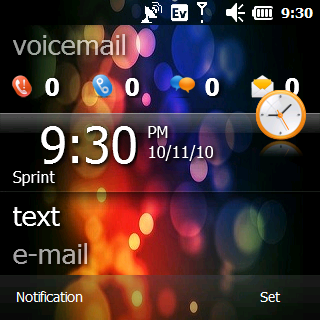
Instructions:
1.
Learn How To Flash Phone, Then Download ROM and Flash Phone
2. Hard Reset Phone (Hold Red Button and Restart phone)
3.Go Into Start Menu and Open "Home Screen Customizer" and Edit Panels as you wish!
4.Go Into Start/Settings/System/Finger Suite and check "auto start on boot"
5.Go Into Start Menu/Settings/Home and Set A Theme

DOWNLOAD
****SPRINT USERS - FOR INTERNET CONNECTION INSTALLSprint_customization .cab posted below
****SPRINT USERS - FOR MMS LOOK
HERE
****OTHERS CARRIERS
HERE