This ROM works well with the GTX Sense 2012 that was referred to by Mighty (
http://www.mightyrom.com/2010/03/11/gtx-sense/). This mod was released today.


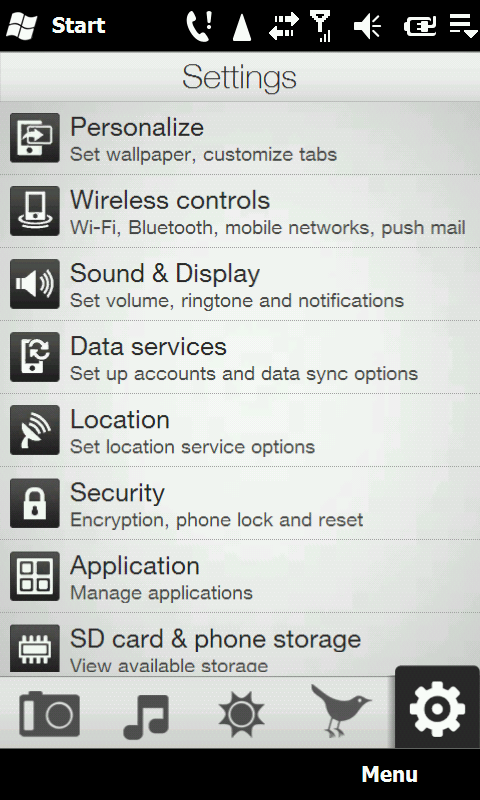
The dialer appears to work after installation:

Installation notes for Mighty's latest (3/23/2010) rom (based on my personal experience loading it from a slightly "messy" state and then after a hard reset):
*Download the theme from
this location and be sure to thank and/or donate to ElCondor and Kamill
* Use the CFC Uncompressed version with Mighty's ROM
* This theme conflicts with SantoD's mods (no 10 shortcuts on home

)
* Facebook tab is not supported (but I believe they are working on this)
* They are also working on a taskbar, but I suspect it will be GSM only
* The mod installs Cookie's Home Tab; download and use the latest CHTEditor to customize Manilla. I have no idea how well it will play with any other Manilla mods
* If you use CHTEditor, don't adjust the settings for Call History or Calendar; if you make them disappear automatically or disappear altogether, it alters the Calendar box on the home screen and makes the background dark, thereby rendering it difficult to read
* I used a custom icon set for the icons on the home page (found
here) and used
JWMD Icon Changer to change the icons. This tool can be hit or miss (works for some icons but not others, like Comm Manager and Opera 10). If anybody know of a better way to change program icons in WinMo and Manilla, I'm all ears!
* I modified a lockscreen (found
here) to fit with this theme:
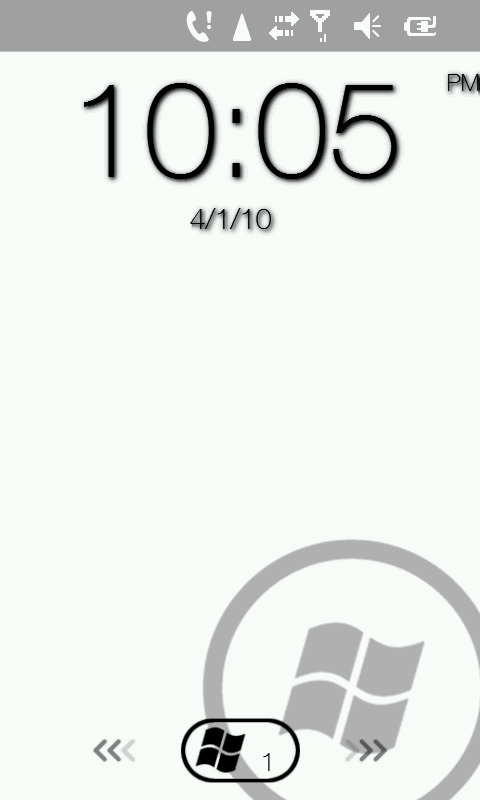
I have no idea how to cab up the changes I made... I simply changed image files and overwrote them on my device. What's the best way to make a cab to do this so that I don't have to do it with every boot? Also, what's the best way to make the background image work in both portrait and landscape orientations?
Overall, I like the clean look of this mod. I do, however, need a better theme/task bar, preferably something with dark text and a white background that won't break my dialer - any ideas or recommendations?
I think that's the longest post I have ever put up on PPCGeeks - let me know if you would like any additional screenshots or have any questions!
-Strijder