Quote:
Originally Posted by teamsaracino

Without downloading GT2L tweaks and cleanup cabs is there a way on Sprint 6.5 to change the amount of tabs in Opera to be set to more than 3?
|
How to Increase Number of Tabs in Opera Mobile
By default Opera Mobile can only
support up to 3 tabs for browsing. This can be annoying for many people who use mobile to do most of the Internet usage.
The number of tabs available on Opera Mobile can be increased by modifying the config file.
1. Type
Opera:Config in the URL and click enter. You can see the Preference editor for Opera Mobile.
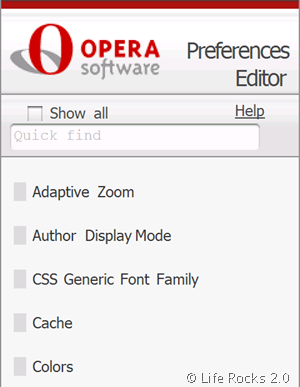 2.
2. Type “Maximum Allowed Tabs” in the search box and click enter. Here you can enter the value for number of tabs you would like to have.
 3.
3. Click save and then restart Opera Mobile. Now you can start browsing on Opera with more tabs.