Quote:
Originally Posted by Wideawake

Would it be to dangerous for 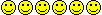 s if I added in exe extraction too? Just a thought.
~mike |
Hey WA, thanks for the reply 
I'm not truly a
full fledged newbie, I've been flashing and updating as each MightyROM is released since last year on my TP1 and then (current) TP2 devices;
but my knowledge is strictly relegated and limited to flashing technique only, the more involved intricacies escape me.
Can SD Flasher be used solely to flash, independent of a PC altogether, or as I posted above, does the RUU file have to be extracted via PC and then pasted into the SD card's root via Active Sync or Device Explorer in MyComp? Every time I try to select the MightyROM icon on my cell phone via File Explorer, it says "
Not a valid PPC application," so I'm guessing I have to involve a PC at some point.
I am really excited about the next couple months of the Android development though,
having free GPS turn by turn on my TP2 would be amazing - but for now I've remained very loyal to MightyROM since I don't know a lot of other ROM's that are as stable or feature rich out there.
__________________
August 12th... Droid-2! Still undecided; but leaning toward purchasing, as a phone to "tide" me over (according to great advice from ckeegan) until truly remarkable devices are released from Verizon fully operation on 4G networks in 2012!