Quote:
Originally Posted by schwartz1

Click this button when editing your post
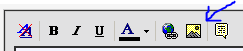
it will let you link it to your photo offsite and also show it at full size, rather than using an attachment
if that isn't the problem, try using "Shake n Save" to take the screenshots
its just shaking your phone for when you want to take a screenshot of the current screen your shaking, it works great and it saves it at full resolution |
well what I did was take a picture with spb screenshot
attached it under the option manage attachments,then I clicked that button to put it actually in my post but the stayed tiny...
thanks for the help