For those doing this with HTC Sense 2.5, you will modify the 7c60907d_manila file.
Before reading below, please understand that I just started playing around with these files recently, so I may be taking some extra steps. Freeza can fill in the blanks if my solution has any merit.
What I did was right click on the object subtree <Object>Type=GLESText" and chose "Copy".
I then right clicked on the parent tree <Group> and pasted (seen below in blue). I then had two identical entries as shown below.
I left the "CarrierNetwork" in as you can see, but I changed the brown highlighted values to ensure that it would not show up. I basically gave it a height of 0 and changed the x and y coordinates to 0 as well. I am not sure if the x and y coordinates needed to be changed, but the end result worked for me.
In my copied version, I made the changes Freeza outlined of removing the carriernetwork text and then put my info in "Steven's Phone" (no quotes).
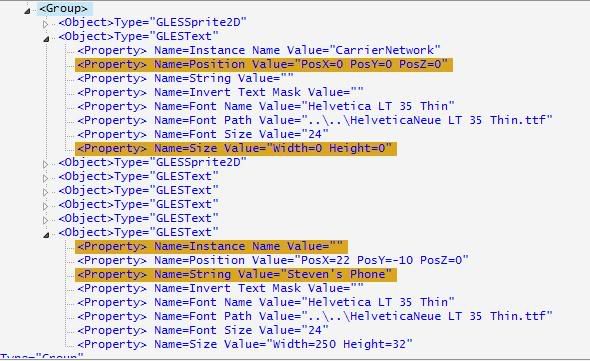
My thought is that since the original entry is still there, the bugs seen by removing it will disappear.
Let me know if this fixes the issue or not.
On a side note, I cannot get the m9editor to work on Windows 7 x64. Won't even start up and immediately throws out an error. My workaround is running it off an XP virtual machine I have.