redd214 18 Button Action Screen
Version 1.3 fixed the 'purple tint' some users reported, soft reset after install, thanks guys!
-Can be activated with long press to power button or as right softkey on manila home tab. personally i have it mapped to my home key using the rhodium keyboard controller, makes it always one quick click away
Enjoy
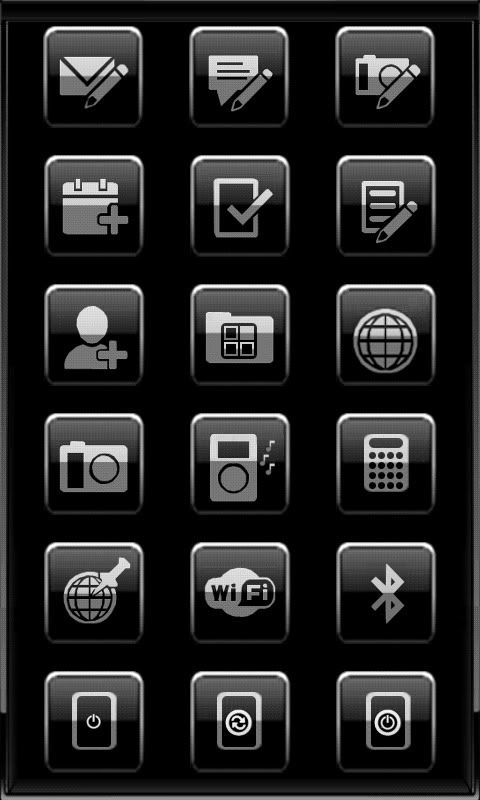 What Each Button Does
What Each Button Does
00 - New Email
01 - New Text
02 - New MMS
03 - New Appointment
04 - New Task
05 - Notes
06 - New Contact
07 - Launch File Explorer
08 - Launches Opera
10 (look below to change if ur running Opera 9)
09 - Launches Camera
10 - Launches WMP
11 - Launches Calc
12 - Launches Google Maps
13 - Toggle Wifi On/Off
14 - Toggle Bluetooth On/Off
15 - Screen Off (Suspend)
16 - Soft Reset
17 - Shutdown
Modification Suggestions to Make it Your Own
***If you dont want it as the right softkey on the manila home tab edit the reg @ [HKEY_LOCAL_MACHINE\Software\HTC\Manila]
"HomeRSKPath"="\\Windows\\ActionScreen\\HTCActionS creen.exe"
"HomeRSKText"="Action"
00 - Email - Instead of using this button to start a new email i use it to send & recieve all my email accounts. i have 5 accounts to check 3 of which are manual so this makes it easier. to do this download the send & recieve exe from below, add to your \windows\actionscreen folder and edit the reg accordingly
01 - New SMS - if you arent using manila have this goto \windows\tmail.exe for stock messaging program
02 - New MMS - Same as above
03 - Appointment - If you are using manila 2.5 or if you are using 2.1 and have installed the htc calendar mod found
HERE, if you would like this button to goto the htc calendar rather than the bland windows one have it point to htcappointment.exe, should be in you windows folder or to poutlook.exe if you arent using manila
04 - Task - i use tasks quite a bit everyday and the outlook task sucks. if you want a sense/manila themed/finger friendly task app you can get one
HERE or
HERE and have the button point to it.
05 - Notes - I point it to One Note Mobile instead of the stocks Notes program
06 - New Contact - if you arent using manila point this to poutlook.exe
07 - Launch File Explorer - can goto total commander or resco for example
08 - Launches browser - orignal goes to opera 10 but you can make it goto opera 9 or skyfire if you want
10 - Launches Music - can goto nitrogen or coreplayer or whatever you use
12 - Launches GPS - can goto google, bing, igo whatever
13 - Toggle Wifi On/Off - i have this launch wifi router (CMInternetSharing.exe in windows folder)
***Here is how to edit the reg. we will use the browser button as an example:
Goto
[HKEY_LOCAL_MACHINE\Software\HTC\Biotouch\ActionScr een\APP_8]
"Path"="\\Windows\\Opera10-armv4i.exe"
- change to opera9.exe or skyfire.exe or whatever your browser of choice is
****Go HERE for more detailed info on how to customize the action screen yourself****