Quote:
Originally Posted by rlw

Santod, thanks for your quick response. I installed the cab and everything seems to be working fine. Since I'm such a noob I think I'll pass on trying to pull off the fullscreen wallpaper. But thanks anyhow. I am however interested in the changing my soft key. I'm a little confused. What do you mean when you say change the theme in the today settings?
|
Great! Glad it's working good for you.
Unfortunately, I don't think Mighty's roms have too many options for .tsk themes. But you can download and install other .tsk themes for your phone. They will usually change the soft keys and the taskbar color, not the icons, but the color of the bars.

Here is the page you should see if you go to:
Settings > Home >
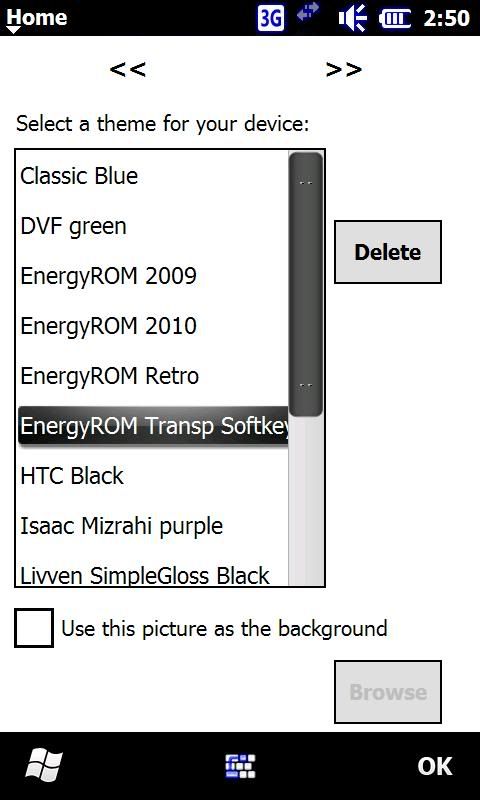
__________________________________________________ ___________
If I get a minute, I'll dig up and post a few options for you.
Here's one for now. If you wanna try it, just install the cab file and then select the new theme in the list pictured above. It also changes the selection highlight.
I'll see if I can post a screen of it shortly, if you'd like.
But you can always switch back to your old theme or any other, if you don't like this one.
HollBlack_Theme
This particular .tsk will give you:
~ dark grey bars
~ sleek looking buttons
~ a newer green color for selected highlighted items
~ black WM SMS background, with white text 
~ black file explorer background, with white text 