
01-17-2010, 03:33 PM
|
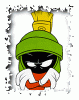 |
The Rootinator
Offline
Threadstarter
Location: Chattanooga
|
|
Join Date: Jul 2009
Posts: 4,992
Mentioned: 4 Post(s)
Tagged: 0 Thread(s)
|
|
|
Re: [ROM] ROOTROM - SMS/MMS - Sashimi Compliant - ALL Carriers inc USCC - Jan 13 09
Program tab how to...
Quote:
mkucuksari The way it works:
To add a quicklink
1. press where you want the link
2. In programlist choose a program now you need to press back to add it
KNOW BUGS
1. Pressing “all programs” button opens the list but can't run programs from there and pressing back will add selected program to last added quicklink
2. You wil not be able to add a program to Item-1 (Quicklink-1) , it is disabled. (It can be enabled but problems can't use quicklink 1 and 2 at the same time, this will cause all next links to have white icons)
|
|