Hi All,
This is my first post so excuse if i am repeating a known question
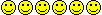
. I did check FAQs and ran a search but couldnt find solutions refering to the Pro 2.
Recently got the HTC Pro 2 from Verizon and it is working well. I connected it to my home Wifi and am able to RDP to my desktop machine without issues which is cool. I have a shared folder on my desktop that is accessible from my laptop by entering the following path
\\computername\Shared.
On my Pro 2 if I open the path
\\Computername it tells me that I need to go into settings to configure for this type of connection. I tried to go into VPN settings and configure but I have to admit that didnt know what i was doing.
So My question is does anyone know how to enter the connection settings to allow me to navigate to shared folders?
May be there is an app that allows for easy navigation over wifi home network?
Thanks.