Requirements:
- HTC Touch Pro 2.
- Hard-SPL package for your phone (
http://rhodiumw.htc-unlocks.com/hard-spl.php).
- your phone should be already configured with your
computer and be able to sync with it through
ActiveSync or Windows Mobile Device Center (Windows Vista or Windows 7).
Must be connected to the internet
as the unlock program will check for updates online and verify your license.
Instructions:
1. Unlock your phone
See my previous post about how to unlock your HTC Touch Pro 2:
http://techhackz.blogspot.com/2009/1...uch-pro-2.html
This is not a SIM Unlocker. For more information about SIM Unlocking for a Touch Pro 2 go to the following website: http://rhodiumw.htc-unlocks.com/
2. Select your custom ROM
There are now a couple of custom ROMs available for the HTC Touch Pro 2, the following websites/forums are very useful:
-
http://forum.ppcgeeks.com (
http://forum.ppcgeeks.com/forumdisplay.php?f=98 for CDMA users and
http://forum.ppcgeeks.com/forumdisplay.php?f=99 for GSM users)
-
http://forum.xda-developers.com
-
http://www.everythingdiamond.info/forumdisplay.php?f=24 for CDMA users.
I follow a couple of rules when I pick my ROM:
- it shouldn't be the first release of this ROM creator... we never know!
-
Windows Mobile 6.5.1.
- stable and as much bug free as possible.
- good battery life based on users feedback.
I don't really care if TouchFlo 2.x is included or not since I like the look and feel of
Windows Mobile[ 6.5.1 better and I find it also more responsive.
Look around and take a look at the feedback left before you choose your ROM.
3. Flash your phone with a custom ROM
Download the ROM of your choice and
unzip the archive into a folder on your hard drive.
Enter bootloader mode on your phone:
While the device is booting up or with the device turned on, press and hold the volume down button along with the power button, then press the reset button with the stylus tip, then release the volume down and power buttons when bootloader tricolour screen appears.
Your device will then go to a tricolour screen similar to this one taken on a HTC Touch Pro version 1:
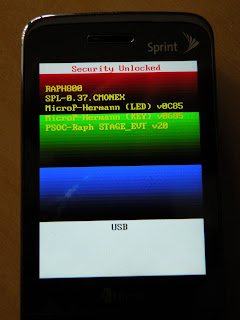
Connect your phone to your computer using the USB cable. Make sure the bootloader screen shows 1.00.OliNex (otherwise your phone is still locked and you might brick it!).
Open the folder where you extracted the custom ROM, you should have at least an NBH file in it, it is the custom ROM and typically the biggest file in the archive.
You should also see ROMUpdateUtility.exe, double-click on it to start flashing your phone!
Sometimes the exe file has a different name but it is quite easy to know which one you should execute, if there is nothing else than a nbh file then I would recommend to download another ROM from a different chef and get the utilities from that one.
Now that you have started the ROMUpdateUtility you can simply click Next on every screen and confirm you want to flash your phone. Make sure your battery is charged before doing it.
Most of the time you don't need to go into bootloader mode since the RUU will automatically start it.
You should see the following screen on your phone.

You can also follow the flashing progress on your computer.

After a few minutes you should be done with the ROM upload and can just press Finish to close the utility on your computer.
Your phone is going to reboot and after a few minutes (it can seem quite long) it will configure itself and start Windows Mobile 6.5.x for the first time, you'll have to calibrate the screen and specify a time zone.
There might still be an additional customization phase that will start after Windows Mobile started.