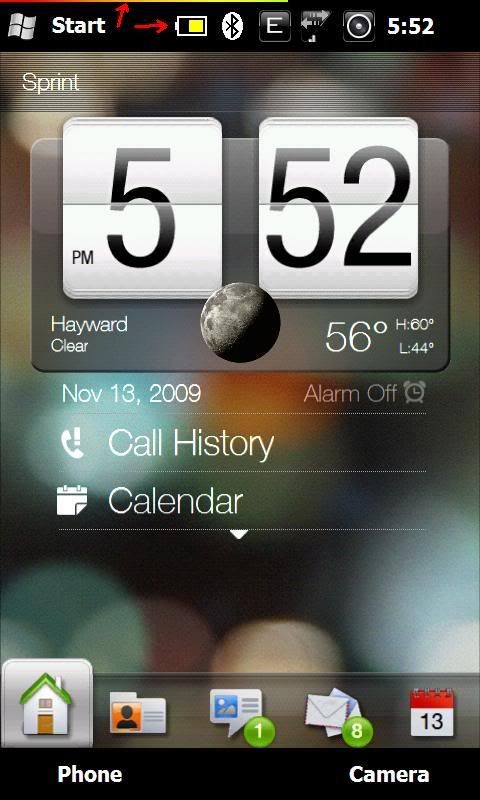You can use Quickmenu 2.8 to enable the analog battery icon and itll show up on the taskbar and will stay there on most app open unless the app hides the taskbar. I have both dci battery (kinda like vista hide battery)and qmenu analog battery enabled on my phone for you to see. Also I've attached both files if you want them. I also have the clock enabled in the setting menu.
You can try the percentage battery on quickmenu but it's cut off.
FYI... quickmenu is also a window XP style start button program. Just google it for more info.