Quote:
Originally Posted by rootlinux

There are three.
We have the dotTaskMgr, taskmgr and PHM Task Manager.
The one you have posted pics is the dotTaskMgr.
PHM Task Manager opens with the reg editor and has more options still.
|
No it's not.
I've configured it that way.
That's the "default" taskmanager that comes with this ROM.
All you have to do is go to:
Menu -> Options -> Tabs and Buttons -> select whatever tabs and options you want.
I purposely deselected ALL of them except for Applications (About tab can not be removed by the way)
See for yourself:
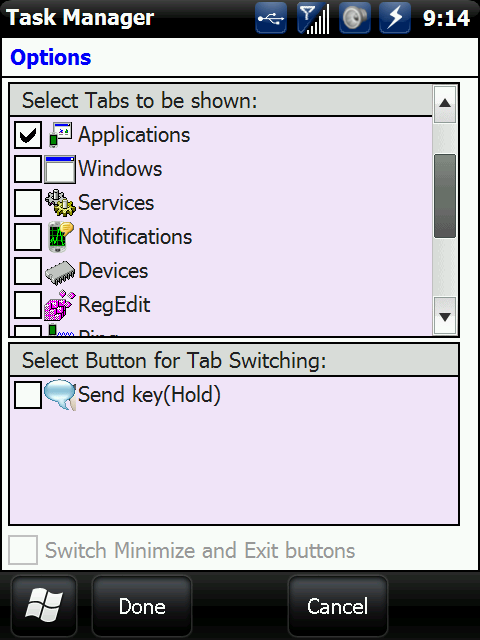
And there goes the regedit too by the way, see.
Quote:
While the two posted do look the same they are using different processes.
The first time I tried the one you use I did indeed have 1 meg in use with it.
After reset in started with 540k and dropped lower.
|
I don't have Fred's installed.
Quote:
So while you may be correct on the ram usage it still doesn't make much since to do all those steps just to have a few more options.
The default will close apps and view apps and processes.
Why is there a need to go through all the extra steps?
|
It does make sense.
The default one quite frankly SUCKS.
It's all about ease of use, and quite frankly, if your fingers are so small (not that mine are large by any means, Im 6' tall and 160lbs to give you an idea), then perhaps its not a problem for you.
But most of us prefer something that is more finger friendly Im sure, and the problem with the dotTaskManager (aka FdcSoft TaskMgr aka Freds) is the fact that it's made with a stylus in mind, and I don't like having to take the tip of my finger with its non-existing nails, and trying my best to be steady while clicking on a process.
That takes all of the fun out of multi-tasking.
taskmgr on the other hand poses no such problems
Quote:
|
All you really had to do was change the long key to Task Manager instead of making the shortcut and all those steps.
|
That does not work.
It doesn't associate it with the right task manager that way.
Try it for yourself.
It opens up, this one:
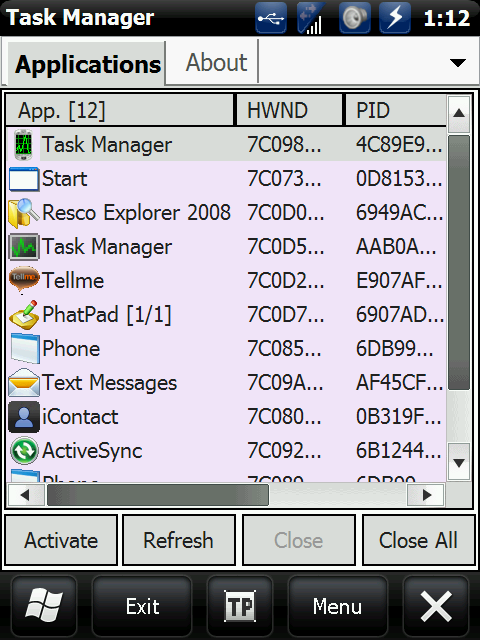
Besides,
My method really takes little more than 30 seconds, and after you set it, you forget it.
Quote:
TaskMgr is the default task manager for WM BTW. It is version 3.1
I have gone between both with the long key and tested them all.
|
Which is exactly what I have here:
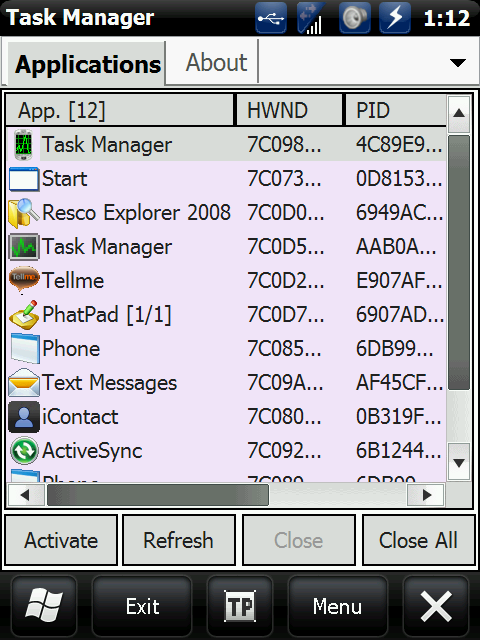 It just looks different than yours because as I explained and outlined above, I removed all of the superfluous tabs.
It just looks different than yours because as I explained and outlined above, I removed all of the superfluous tabs.
Once again, try it for yourself, you will see what I mean.
Quote:
|
Again there is no need to make a shortcut for an app that is already in the windows folder and already on the long key press list.
|
If taskmgr is
NOT in the \Start Menu\Programs folder, then it will NOT appear in the buttons shortcut list unless you put taskmgr there.
I guarantee you this 100%
Try it for yourself once more.
I just did by removing the shortcut from \Start Menu\Programs, and what do you know, it's not longer in the buttons list.
I then put the shortcut back where it belonged, and taskmgr once more appears in the programmable buttons list.
Quote:
That just complicates it more for people.
Just choose it from the list and there ya go.
|
Sorry, but you are wrong again.
Quote:
I am not going to argue.
If you like it and want to go through all the needless steps feel free.
|
There's nothing needless about it, you just happen to be wrong about everything in this post my friend.