Quote:
Originally Posted by hamidxa

Guys, you're making the task manager solution harder than it needs to be, and well, so did I.
Believe me, I've tried EVERY viable solution out there, as I explained in my thread here:
http://forum.ppcgeeks.com/showthread...45#post1321945
The best solution remains mapping the built in task manager (one that most people don't even know exists, and honestly neither did I) to a hard button.
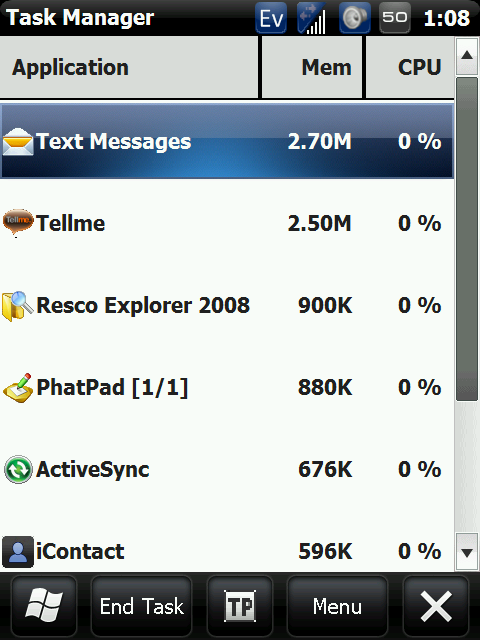
Here is how you do it step by step:
1. Open File Explorer
2. Select "View Options"
3. Select "Show All Files"
4. Go to \Windows folder on Device
5. Find the file called "taskmgr" (it is 29.3K in size)
Not TaskMan
Not TaskManager
Not TaskManagerApp
Not TaskManagerLite
Not TaskMgr
It has to be "taskmgr" ... It's there believe me:
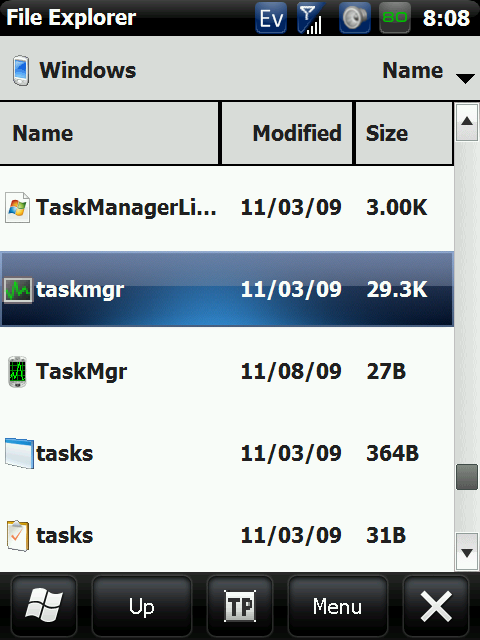
6. Press down on this file for about 2-3 seconds so the file menu opens and select copy
7. Go to "My Device\Windows\Startmenu\Programs
8. Click on Menu -> Edit -> Paste Shortcut
PART 1 DONE
Now Map it to a hard button for quick access
1. Click on Start -> Settings -> Personal -> Buttons
2. All we need to do now is assign the Send Key(Hold) to "taskmgr"
3. So in other words, anytime we hold down on the Talk button for ~2 seconds or so, instead of making a phone call or flipping the screen orientation, it will launch the above task manager instead.
(you can still make phone calls of course by just hitting the talk button normally, i.e. no long hold)
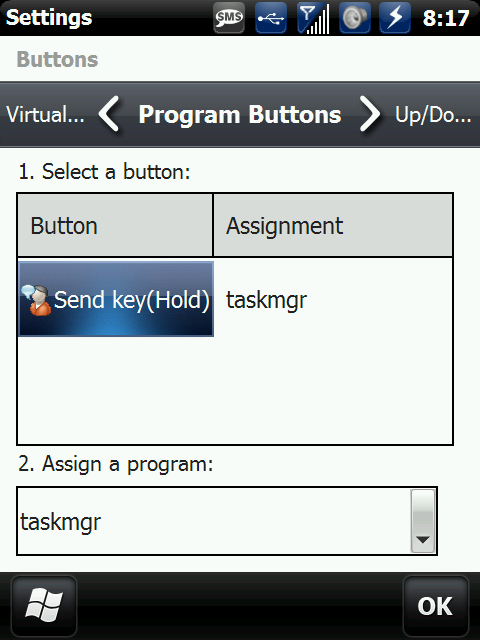 PART 2 DONE
PART 2 DONE
That's it. |
I know that task manager is there but it doesn't really offer more options for the resources it eats up.
Open the default mapped task manager and it uses around 144k or so.
Open the taskmanager the way you mapped it and it uses aver 1 meg.
That is a huge difference in resources for no real difference in options.
The QuickMenu I posted can also be mapped to the long key press I guess and it has options to close running apps as well as a full program menu.
Showcase 1.0.1b is another good option as the new versions as you already know are a pain for the new rom builds.
I will ry to post a QuickMenu sceenshot in a few.