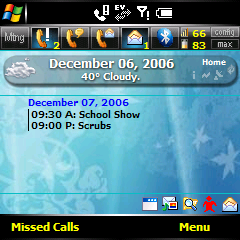Update:
This is for PhoneAlarm 1.57+ ONLY!
There is a new feature in PA 1.57 whereby you can have the counter numbers for email, sms, calls, etc only when an alarm is on or rather, you have incoming notifications. Gives a "cleaner look" since there are by default less numbers on the screen.

That is by default: no counter
On alarm (incoming): counter turns on
So I adjust the skin to do this and changed the Nav Highlight color to Red (easier to see, imo). I've also changed the Text to Bold so it's easier to see.
Just drop the .skn file into the PA directory.
Small Issue: I can't get the Profile to select via the 5-way navigation. Any ideas?
Also: What does the "Max" button do?