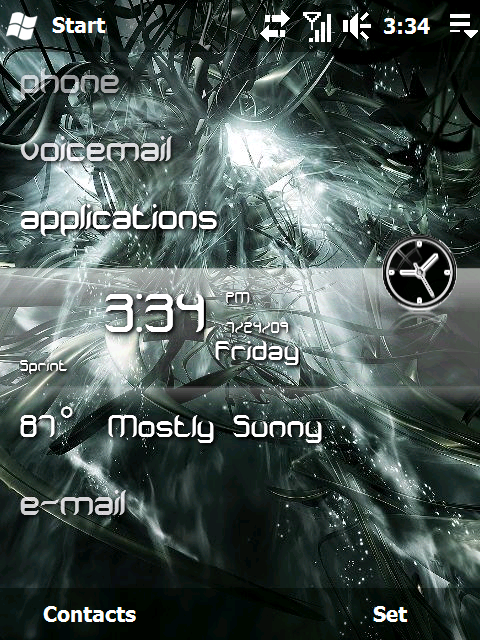This is the cab file with the scripts in it..
and here is how to add day of week to your CClock panel!
well as usual if nobody answers I end up figuring it out on my own. This time it was because I decided to peer into the WM7 titanium project.
to add the day of week to your clock panel just add the following lines to your CPR's in the clock section: (adjust the location as you see fit)
Code:
<!-- Day of Week -->
<Text ID="Day of Week" Left="150" Top="80" Width="140" Height="40" FontFamily="yourfont" FontSize="10"
FontStyle="Regular" Wrap="False" HorizontalAlignment="Right" Trimming="EllipsisCharacter">
<TextStage TextOffsetType="TextOffsetDropBottomRight" Color="#00000000" TextOffset="1" BlurFactor="3"
Alpha="1.0"/>
<TextStage TextOffsetType="TextOffsetNone" Color="#FFFFFFFF"/>
</Text>
and also as usual I will be working on a script to implement this change for users who are afraid, unwilling, or unable to edit their own CPR's.
result: