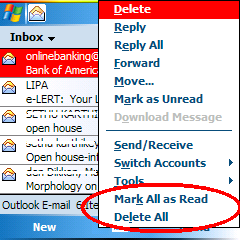Mark All As Read/Delete All Menu Option for Pocket Outlook
This is actually an old tweak, but I'm bringing it back up since it's very valuable and was buried in some old thread (we also gained about 1600 members, lol)
Q: How do I Delete ALL of my email at once?
Q: How do I Mark All as Read?
A: Install this .cab file. It will add 2 menu options for you email box to do this

(
note: you can also just drag your stylus over all the emails. this is to do it one-handed via a menu option)
Installation Tip: Make sure Outlook is actually
closed before you install!