Quote:
Originally Posted by mlevin77

Sorry, I looked more carefully and it turns out I was having a brain cramp when I posted. I'm using the tabbed launcher on the today screen called SPB Plus (v4), not Resco... among the icons that were in the sets I installed?
|
Ok, now we're on the same page
Quote:
Originally Posted by mlevin77

I've found a bunch of icon sets as CABs on the SPB website, which I've installed to SD card onto my Imagio (HTC Whitestone running WM6.5 with touchscreen). When I choose "rename/change icon" for one of the items on my SPB Today screen tabs, I still only see the same small "standard", "SPB programs", and "Custom" sets that were there before. Any idea how I get to choose from among the icons that were in the sets I installed?
|
I don't know which icon sets you found, but they are probably for another SPB program, most likely Mobile Shell. I tried SPB Plus a long time ago. There was something about it I didn't like, can't remember. Anyway, I downloaded the trial version. From what I can tell the icons are located in .dat files. To add your own icons I'm guessing you'd first have to know if SPB Plus was written using
VB or C++. Then you'd have to write the code for it to make your own .dat file. (I think I'm right about this, but I've been wrong before).
From using the settings in the program it appears you can only change the icons for the tabs, not individual programs. So it really wouldn't be worth all the trouble just so you could have 5 or 6 custom icons.







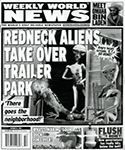

 Linear Mode
Linear Mode



