
|
||||
|
How To: How To Rip and Play DVD quality movies on your PPC
So I have been trying to put this HowTo together for quite awhile now and I have finally gotten around to putting it together. I posted it on My Blog, but I got no feedback. I Kind of think that people don't check out my Blog too often. So anyway, here it is, released to the public. I for sure stole some of this information from other forums, but it is my own compilation of information.
Love it or hate it, I did it for you. /End annoying rant and get on with it. This is a VERY easy way to take a DVD and turn it into a file that can be transferred to your PPC. To set up for this procedure you will need to do the following things. On the PC you choose to use: - The system must have a DVD drive and plenty of space for encoding the movie. (Most typical movies require less than 7GB) - You must install the DIVX codec. - You must install the encoding software. FairUse LE On the PPC: - Install the TCPMP player. The rest is easy. I will walk you through the initial set-up, then even if the FairUse LE is closed; it retains the settings from the previous use. - Place the desired DVD into the DVD drive of the PC. - Start the Fair Use LE application. - Enter a Name for the current movie. - Select a Folder to use for the encoding. (If you have multiple drives, make sure you choose a location with at 7GB of space free.) - Click the "Full auto mode" checkbox in the bottom left corner. - Click the options button. - In options, click the DiVX radio button. - Set the "Size" to 400. (400MB is what I have been using and it seems that the quality is good and it?s not taking too much space.) Feel free to play with this to suit your own needs. - The rest of the settings can be left as is. - Pressing Next will take you back to the Project Screen. - Press Next again. - Select the Drive that you have inserted the DVD in and Press OK. This should take awhile, but now that you have set this up you should not have to change anything the next time you run the application. Once this completes, you should be able to grab the 400MB file that you created and drop it to your PPC. Open the TCPMP application on the PPC and open the file that you copied over. I wrote this up pretty quick, so please let me know if you have any problems at all getting this to work. That is all. --------------------------------------------------------------------------------- ~UPDATE NOTES --------------------------------------------------------------------------------- 04-23-2007: When transferring the movie file to your PPC, a lot of users have found that doing this using a card reader is a lot faster and easier that trying to do it through Active Sync or Explorer. Thanks for the input, Please let me know if you have questions about this process or suggestions to streamline this process is greatly appreciated. |
|
||||
|
Thanks Rufus great right up,
__________________
“It is from numberless diverse acts of courage and belief that human history is shaped. Each time a man stands up for an ideal, or acts to improve the lot of others, or strikes out against injustice, he sends forth a tiny ripple of hope.”
Robert Kennedy Ha y'all come visit me at WMExperts some time. |
|
||||
|
Quote:
|
|
||||
|
Its always faster to transfer files using the card reader. I suppose if using activsync, the file will pass through the phone before it got transfered to the storage card and that inturn slow down the transfer rate.
|
|
||||
|
Quote:
|
|
||||
|
I use the card reader to transfer my700mb movies, that i download to watch on the computer, to the SD card. i've tried programs to shrink the movie down, but it always seem to mess up the timing of the audio w/ the video. So i just leave it alone and take it from the comp. straight to the SD card. Then i use TCPMP to play bak the movie, since WMP doesn't play it bak.
All the movies I have r in AVI format. |
|
||||
|
That is what I have found to be so great about this process that I have outlined.
I searched everywhere for a way to get my Audio and Video to line-up and then I finally came across this process. It's not perfect, but close to it. Like I said in my write-up, I definitely recommend 400MB. This is what I have found to be a very suitable quality / quantity balance. |
 |
|
«
Previous Thread
|
Next Thread
»
|
|
All times are GMT -4. The time now is 01:22 PM.








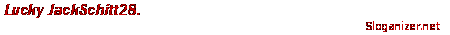

 Linear Mode
Linear Mode



