
|
||||
|
keylight's for the 800w
i was searching around and found this.
i used to have it on my 755. enjoy!!!! http://discussion.wmexperts.com/showthread.php?t=173744 |
|
||||
|
Re: keylight's for the 800w
This is an awesome app. No doubt it'll save some battery life during the day when you don't really need the back light on for your keyboard. One tweak that makes this really useful is this - import the following registry file using a registry editor. What it does is make your side key thats below your volume rocker usable for a single press in addition to being able to press and hold it. Assign keylight to it and you have a quick easy way of shutting off and turning on your keyboard back light.
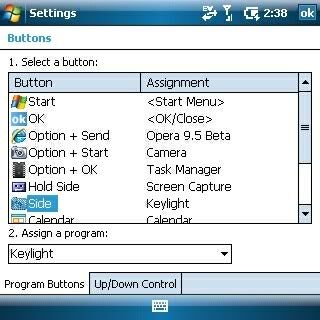 Here's what's in the registry file, and I'd import it instead of typing all this in. Just easier, imo: [HKEY_LOCAL_MACHINE\SOFTWARE\Microsoft\Shell\Keys\4 0C7] Default="\Windows\Start Menu\Camera.lnk\" "WndCls"="" "Flags"=dword:00000000 "BtnWnd"=dword:00000000 "Name"="side" "Icon"="\\windows\\shellres.dll,-8263"
__________________
Join the PPCGeeks Group in Google Maps with Latitude
Quote:
Last edited by dannzeman; 01-06-2009 at 10:51 AM. Reason: added keylight cab |
| This post has been thanked 2 times. |
|
||||
|
Re: keylight's for the 800w
I am using Total Commander to edit my registry simply because it was the first one I found and it was free. I couldn't find an import button.
I assigned the camera to the single press and assigned the option + start to none. I may flip flop the camera and keylight later if I end up turning the camera on accidentily. |
|
||||
|
Re: keylight's for the 800w
yeah i havent used total commander in forever so i couldnt tell ya how to import it off the top of my head. i always like to see how others set their phone up, it helps me find more efficient ways of setting mine up. i'll try and get this in my registry tweak thread soon.
|
 |
|
«
Previous Thread
|
Next Thread
»
|
|
All times are GMT -4. The time now is 04:30 PM.









 Linear Mode
Linear Mode



