Update 1/16/10
Thanks to iPollesion, VGA has been fixed with reg edits and all! Tested on a Diamond but should work with any VGA device with the same resolution.
Download attachment: PandoraVGA with Regs.cab
Thanks much iPollesion, and everyone can thank iPollesion here:
http://forum.ppcgeeks.com/showthread.php?t=104728
Added latest version of pandora.cab v.1.1.10(1)
Thanks to SUMCRAZYGUY we have a fix using advanced config... He has outlined everything for you.. YOU CAN THANK HIM ON POST # 795
PLEASE PM ME AND LET ME KNOW IF THIS DOESN'T WORK FOR YOU.
Quote:
Originally Posted by SumCrazyGuy

Got it to play the whole Song on touch pro stock rom!!!!
To get Pandora working on your Touch Pro:
1. Download the Pandora.cab
2. If you don’t already have it, download Advanced Config Tool 3.3
3. Install both applications and open Advanced Config Tool (ACT)
4. While in the ACT, navigate to Network>TCP Window and change the value to 98304
5. Save your changes, and soft-reset.
6. Download VGA-Pandora.zip ( pandora.exe)
7. Replace the orginal .exe (in \Program Files\Pandora\Pandora.exe) with the pandora.exe from within VGA-Pandora.zip on the original post
you will need Microsoft .NET Compact Framework 3.5 to install avanced config tool. available here:
http://www.microsoft.com/downloads/d...displaylang=en |
http://i396.photobucket.com/albums/p...eenPandora.jpg
(6-29-09) bikeandestroyx has created a cab combining Yearn's VGA fix find and IVAN1's playback issues cab!!! Download and install file "VGA+IVAN1 Pandora.cab" at the bottom of this post. You can thank bikeandestroyx on page 78 post# 772 for this! IMPORTANT NOTE: This may not work with all ROMs.
(06-17-09) Diamond, Pro and all other VGA users, Our member Yearn has snooped the XDA and found a fix for the WONKY display from xk2600! Though the buttons on the bottom of the screen may be small, atleast the song display looks very appealing now...
Download the file VGA-Pandora.zip under this post and replace My Device\Program Files\Pandora\Pandora.exe with the one in the zip and there you'll have it! THANKS Yearn! You guys can thank him on pg.74 post#733
Touch Pro Users, Ivan1_ruiz has Solved your issues!! well atleast one of them

It has been confirmed multiple times on page 66 and 67 of this thread. Download his pandora file attached to this 1st post called IVAN1-pandora.cab and follow his instructions, here:
Quote:
Originally Posted by ivan1.ruiz

Ok I used advanced Config 3.3 change Network\TCP Window size to 98304 and never worked. I have tried about 4 different cabs and this one actually worked for me but you still have to change the setting with advanced config.
The application can play on the background but if you manually turn off the screen it will stop playing..
Heck at least it plays FULL SONGS.. YAY!!! 3 out of 3 TP installs.
By the way im running 6.1 and using my rom.
file ready.
|
Thanks Ivan1_ruiz!
Be sure to thank him on page 66!
Sprint Users: Check here
http://www.pandora.com/sprint for up-to-date compatible sprint phones straight from pandora.com... so far there are 20 sprint phones that are compatible, but only 2 are smartphone/pocket pc's (6900 and moto Q9C) which i think is kind of ridiculous considering the fact that 99% of Windows mobile users will have an Internet/Data plan and Others usually do not... Ugh.
Ok so i've tested this on a mogul and it works great... some over at xda say that it doesn't work for them( i have a feeling its cuz of VGA), but most say it does!
i have my diamond packed away ready for sale so i will not test this on it
Give it a shot, and if someone with VGA can test, that would be awesome!
i've attached the cab...
Please inform me on how it works with your device!
heres how it looks on
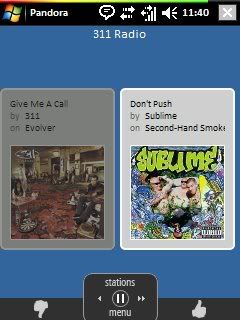
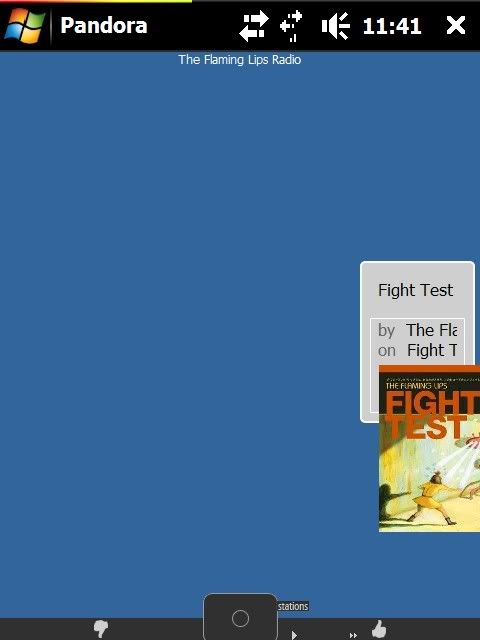
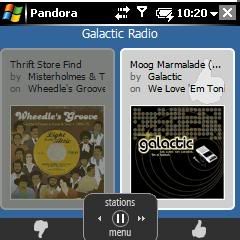
QVGA(240x320)..................................... ..... And the 'Wonky' VGA (480x640)......................................... ...........240x240(like 700wx)

Omnia 240x400 (thanks Syrguy)
Don't worry VGA buds, yotoad has posted D-pad workings
up - list of stations
center button - play/pause
left / right - back/forward
down - contextual menu specific to song
Devices and possible issues:
On all devices, it seems the sound quality isn't the greatest (32k-64k ish) but this is a big step in getting this program on our phones, so give it time
Touch(6900): Works great "i have an official 6.1 upgrade from htc for my touch and it works great"(davidrules7778)
Mogul: My test: boot-up display is a little off (M2DROM), but everything is perfect after that
Apache 6700: everything works, but Skips to next song if u lose signal momentarily(psiphi)
700wx(WM5): "works perfect" (Cozboogie)
800w: when u press down on the dpad it turns down the volume and u can't get it go back up unless u exit out of the app(dannzeman)
Diamond: "Open Keyboard first(or map kb to button), then launch program. WORKS! but display is a little wonky" (bigggant)
Touch Pro: Use SUMCRAZYGUY's fix
Omnia: at the point you need to create an account/sign in, it covers the bottom bar and doesn't kick in the keyboard(load kb before program or map kb to button)(Syrguy1969)
Samsung I760: Works Great!
AT&T Tilt: Works Great
Credit also going out to the guys at XDA and pjsnyc for bringing it over here yesterday and i failed to search before posting! my bad
Pandora.zip is version 1.0.25
Pandora.cab is updated version 1.1.4 (thanks gammaray-poster- and boggsie-version verifier-)