
| This post has been thanked 1 times. |
|
||||
|
Re: Changing the Icons/Images of TF3D Tabs
I'd like to share my experience with editing these tab icons... This thread was excellent to provide the majority of the files I needed and the manilla editor to get me started... But I did have to get around a few hoops to get it all to work for me.
My solution was concentrated on changing several of the icons to match my iphone-ish theme, that has mtp tab installed using iphonetoday plugin and pocketdigitical clock hosted by the ultimateconfig plugin inside the mtp tab.  So these files were good to get a start for me, and while my images are not the cleanest/smoothest right now, I edited several of the icons using the manilla editor (on vista, w/ run as admin option used.) However, I had to locate the manilla files for the today flag tab icon installed by the mtp add-on. I opened that install-cab with winrar on the desktop and saw 4 manilla filename references. I located those in my phone's windows folder, and copied them to the desktop folder to use with the manilla editor as well. Then I had the option to change the today flag also. Now this was all nice and all but then I couldnt get these files to copy back over to phone's windows directory, due to a permissions issue. I tried a few approaches, and maybe there's another way... but... I used MaxTTM theme changer. I havent really been able to figure out that program for the most part, so far, but I recognized one ability it had which was just what I needed here. It has a utlity section that allows backup and restore of manilla files... I copied the new manilla files that I made with the manilla editor & photoshop to a different folder on my phone (\tabs in my case,) launched MaxTTM (on the phone,) and restored from that path. It raises the neccessary security context and performs the copy of the specific manilla files to the windows directory on my behalf and then issued a restart to get everything loaded. One last thing was that while the transparent slider graphic looked nice to me while sliding, it didnt look nice to me when it landed on something, because the icon on the slider was offset from the one underneath, and both would be seen, one overlapping the other... So I changed my slider to a solid gradient between black and a lightgrey... There ya go... I got my changes made, and am happy with it all now... Have fun!
__________________
Sprint HTC Touch Pro
Last edited by dkirkwoodjr; 09-06-2009 at 02:05 PM. |
|
||||
|
Re: Changing the Icons/Images of TF3D Tabs
anyone know the name of the calendar and missed call icon below the clock?
edit: i found missed call icon and calendar (below the clock): 1bbfdc9b_manila
__________________
the internet is FREE..
search and you shall find.. Last edited by sebo; 09-13-2009 at 09:54 PM. |
|
||||
|
Re: Changing the Icons/Images of TF3D Tabs
so i have been trying for a couple of weeks now to simply change my icons and my slider using your guide... it has helped me greatly but for some reason i cant see my icons on my phone. i have been making sure that all my images are near identical to ones that are working, but when i use maxttm or even diamond tf3d, all i see is white blocks... i even used png files that were used in other themes, but those didn't work either... im confused and slightly frustrated cuz i dont understand why this wont work
|
|
||||
|
Re: Changing the Icons/Images of TF3D Tabs
Quote:
__________________
|
|
||||
|
Re: Changing the Icons/Images of TF3D Tabs
Other than resizing a reason could be the compression. If your original manila files are cfc-compressed/decompressed then the edited files should also be cfc-compressed or decompressed in the same way.
A fine app to make this right is cfc_gui.exe bei Chainfire - just use google, may be there's also a link in this forum. Ciao SeCo
__________________
"If you can dream it, you can do it..." (W. Disney)
Motorola RazrHD |
|
||||
|
Re: Changing the Icons/Images of TF3D Tabs
Quote:
|
|
||||
|
Re: Changing the Icons/Images of TF3D Tabs
By chance does anyone know how to adjust the transparency of the heros... I created several which look great but the only thing is that they have a slight transparency to them which I would like to eliminate...
Any help is greatly appreciated... |
| This post has been thanked 1 times. |
 |
|
«
Previous Thread
|
Next Thread
»
|
|
All times are GMT -4. The time now is 09:08 AM.








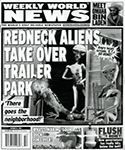
 Linear Mode
Linear Mode



