
|
||||
|
Re: Oops...
Quote:
Then, when all done, just repeat the steps to turn it back on. And remember, if all else fails, you can hard reset by go to settings>>system>>clear storage.
__________________
Phone History:
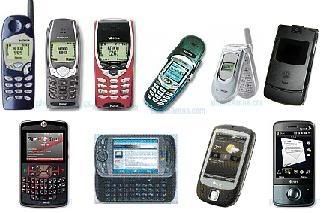 If I or someone else helps you out, don't just say thanks, click  ! !Last edited by DaPeeps; 11-11-2008 at 12:44 AM. |
| This post has been thanked 1 times. |
|
||||
|
Re: Oops...
I had this exact same issue. I hard resetted my phone a few times trying to figure it out...
You need to reinstall the flip clock cab file. then install your glass blcok or clear flip clock skin. The file you overwrote in the windows directory is from the Diamond which had the flipclock already. It's looking for it. Just reinstall. It will ask you to remove the old first, but it will fail, then it askes to install anyways, it should work just fine. Then again install the flip clock skin you want...You will find also that if you leave that wallpaper on every page file there and remove the wallpaper and use stock, it will have a HUGE white rectangle in the upper left of the TF3d pages...The only way to remove that is to hard reset. At least that's the only way I have found to remedy it. Install in this order to avoid issues: Wallpaper on every page Flip clock flip clock skin Last edited by big3etr; 11-11-2008 at 01:02 AM. |
| This post has been thanked 1 times. |
 |
|
«
Previous Thread
|
Next Thread
»
|
|
All times are GMT -4. The time now is 05:57 AM.












 Linear Mode
Linear Mode



