
|
||||
|
CHT widget B&L_Group Weather Widget v.3 Description: A new weather widget. The first version is only shows the weather for 5 days. Supports 2 languages English and Russian. Weather server, as in classical Weather tab-Acuweather (and others will not). Was taken as the basis for the widget script TitaniumWeather Titanium, with a complete reworking and optimization for Manila. When you change the city in the clock settings, automatically will be changed to the nearest minute weather data for the relevant city already, and you can also manually update by clicking on the widget itself and wait 3 to 15 seconds (depends on the speed channel and the response time of the server). To save all the traffic updates are possible only if there is a ready connection and connect to the Internet, cable, Wi-Fi, GPRS. Ie if you want to update the weather, you first need to install handles any of the options for Internet connection, and only then update the weather. This is done to prevent spontaneous eating traffic. There is an opportunity to consolidate. In the 2 version adds: 1. Conclusion obschy information 2. Wind speed and direction 3. Probability of Precipitation 4. Sunrise and sunset 5. 4 different maps widget - Full and abbreviated with the temperature in Celsius - Full and abbreviated with the temperature in Fahrenheit In the version 3 is added: 1. Extended forecast up to 9 days 2. Phases of the Moon (varies depending on the chosen day, together with additional information) 3. 8 different maps widget - 9 days with temperatures in Celsius - 9 days with temperatures in Fahrenheit - 5 days with temperatures in Celsius - 5 days with temperatures in Fahrenheit - 9 days with temperatures in ° C More - 9 days with temperatures in Fahrenheit More - 5 days with temperatures in ° C More - 5 days with temperatures in Fahrenheit More Short press on the weather icon opens the detailed information on the selected day (automatically switches to the information today after 5 seconds.) Long press of the weather updates when connected to the Internet. Author: B & L_Group (MoonNah) Attached Thumbnails: Original Thread at XDA
__________________
Last edited by santod; 12-03-2010 at 11:43 AM. Reason: V3 Released |
| This post has been thanked 5 times. |
| This post has been thanked 1 times. |
|
||||
|
Re: {{CHT 2.0 Widget}} B&L_Group {{Weather Widget v.1}}
You bet bud. Thanks goes to MoonNah as well.
**EDIT** Fixed Cab Reposted My modification of the original. This makes the widget background transparent.  Last edited by santod; 11-30-2010 at 12:50 AM. |
| This post has been thanked 2 times. |
|
||||
|
Re: {{CHT 2.0 Widget}} B&L_Group {{Weather Widget v.1}}
Yes, it's in the code already, it just hasn't been implemented yet.
So maybe next version. This is only v.1. |
| This post has been thanked 1 times. |
|
||||
|
Re: {{CHT 2.0 Widget}} B&L_Group {{Weather Widget v.2}}Updated
UPDATED
The 2nd version adds: 1. Conclusion obschy information 2. Wind speed and direction 3. Probability of Precipitation 4. Sunrise and sunset 5. 4 different maps widget - Full and abbreviated with the temperature in Celsius - Full and abbreviated with the temperature in Fahrenheit Short press on the weather icon opens the detailed information on the selected day (automatically switches to the information today after 5 seconds.) Long press of the weather updates when connected to the Internet. |
| This post has been thanked 1 times. |
|
||||
|
Re: {{CHT 2.0 Widget}} B&L_Group {{Weather Widget v.2}}Updated
Quote:
|
|
||||
|
Re: {{CHT 2.0 Widget}} B&L_Group {{Weather Widget v.2}}Updated
Installed v2 and now there are small black lines in and around the sun. I know they are birds, but to anyone who looks at them they look like small back lines on the sun icons. They look ridiculous as the icons are so small anyway. I could see if the icons were larger, you could actually make them out but they are not. Any way to get the original icons back? Thanks!

__________________
|
 |
|
«
Previous Thread
|
Next Thread
»
|
|
All times are GMT -4. The time now is 07:22 AM.









 if I've helped you!!
if I've helped you!!



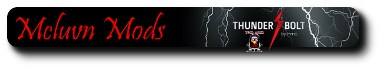


 Linear Mode
Linear Mode



