
|
|||||||
 |
|
|
LinkBack | Thread Tools | Display Modes |
|
||||
|
Re: Anyone Help?? Old Style Today Screen w/ Updated HD Clocks, Apps & Icons???
45 views and no responses??? What the heck? did I actually "Stump the Geeks".. sure hope not..................

Last edited by ExpletiveDeleted001; 08-13-2010 at 04:11 PM. |
|
||||
|
Re: Anyone Help?? Old Style Today Screen w/ Updated HD Clocks, Apps & Icons???
Quote:
but i would totally check out weatherpanel for weather. http://forum.ppcgeeks.com/showthread.php?t=9608
__________________
Dead or Retired:
Treo-300, Treo-600, Treo 700wx PPC-6600, PPC-6700 HTC Touch Pro Current: HTC Touch Pro 2 - Stock 6.5/2.5 |
|
||||
|
Re: Anyone Help?? Old Style Today Screen w/ Updated HD Clocks, Apps & Icons???
I'm like you and like to keep it simple. I use S2U2 as my Today screen. It displays all the info I need. When I unlock my phone for my real Today screen I'm using UltimateLaunch. I only use one tab with 35 app icons.
__________________
|
| This post has been thanked 1 times. |
|
||||
|
Re: Anyone Help?? Old Style Today Screen w/ Updated HD Clocks, Apps & Icons???
Quote:
If you get fed up with the entire thing consider running Wisbar Advance Desktop and create your own slim organized setup - you could do everything you mentioned with that software.
__________________
Apache=>Mogul=>Raphael=>Rhodium=>Supersonic=>EVO3D
|
| This post has been thanked 1 times. |
|
||||
|
Re: Anyone Help?? Old Style Today Screen w/ Updated HD Clocks, Apps & Icons???
i would use mr x 8-10 lite rom... it has more free ram than any other rom i used before... by the way i would like to see a screenshot of your homescreen
__________________
Whipped Gat Slinga
  |
|
||||
|
Re: Anyone Help?? Old Style Today Screen w/ Updated HD Clocks, Apps & Icons???
ok I FINALLY did my 1st screen capture on winmo!! only took 6 years lol... Nothing fancy.. just really usefull

Last edited by ExpletiveDeleted001; 08-14-2010 at 11:30 PM. Reason: Pic was HUGE!! |
| This post has been thanked 1 times. |
|
||||
|
Re: Anyone Help?? Old Style Today Screen w/ Updated HD Clocks, Apps & Icons???
Have you tried the HTC Home that was modified for VGA by Studio KUMA?
File is called "SK-HTC Home 2.1.1005.722 Folder Redirected Version" Looks good with Diamond Icons, and Resco Today Plugin under it. |
 |
|
«
Previous Thread
|
Next Thread
»
|
|
All times are GMT -4. The time now is 03:13 AM.



 or playing Need For Speed Undercover
or playing Need For Speed Undercover



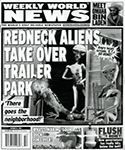

 Linear Mode
Linear Mode



