
|
||||
|
Re: [APP][11/21/2009] TouchOne 0.1.3a - (WVGA/VGA/QVGA/WQVGA)
Quote:
Hmmm... that sounds very odd. try deleteing the TOuchOne folder from program files and re-installing, if that doesn't work, then we will see what happens next friday. |
|
||||
|
Re: [APP][11/21/2009] TouchOne 0.1.3a - (WVGA/VGA/QVGA/WQVGA)
I have on this program on my Treo pro... Will the new release have an option to resize the widgets... the Treo has a much smaller screen and the icon appear small... I was using SPB Mobile Shelland they had a resizing icon feature and would love to see it in the upcoming release I like this much better and thank you for your efforts
|
|
||||
|
Re: [APP][11/21/2009] TouchOne 0.1.3a - (WVGA/VGA/QVGA/WQVGA)
Quote:
|
|
||||
|
Re: [APP][11/21/2009] TouchOne 0.1.3a - (WVGA/VGA/QVGA/WQVGA)
Hes going to change them for the release, there's preset icon sizes for your phones resolution which is normally detected. He does this to not only prevent you with the hassle of figuring out a setting but also so it is working 'out of the box' in a sense. The next release should fix your issue.
__________________
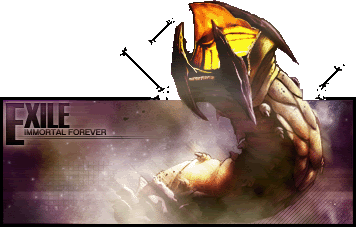 |
|
||||
|
Re: [APP][11/21/2009] TouchOne 0.1.3a - (WVGA/VGA/QVGA/WQVGA)
Quote:
thanx!!!!!!!!!! |
|
||||
|
Re: [APP][11/21/2009] TouchOne 0.1.3a - (WVGA/VGA/QVGA/WQVGA)
If you buy me a Treo pro for xmas, I'll make sure everything works awesome on it!

|
|
||||
|
Re: [APP][11/21/2009] TouchOne 0.1.3a - (WVGA/VGA/QVGA/WQVGA)
Hello,
I also have a Treo pro and I believe the icons are just fine. Please don't change the icons to VGA size. I had Androkkit installed before and one of the reasons I change it for Touchone were the size of the icons. Androkkit ones are VGA size and look enormous on the Treo screen. Also, just a bug to report. I'm using version 6.5.1 of the OS and every time I launch a program, it goes to the background, with Touchone being at the front, so I have to use the Task Manager program to focus on the app I want to use. It does it every time. The problem lies in the apps or tasks that are not listed on the Task Manager. For example, I cannot change the screen from Touchone to the Remove Programs Panel when I'm removing programs nor I can change the screen when I'm installing programs. I have to go to Today and uncheck Touchone, and then remove or install a cab. But anyway, I use it daily and I'm not planning on remove it. It is a great Today plugin. Thank you for your help. gb |
|
||||
|
Re: [APP][11/21/2009] TouchOne 0.1.3a - (WVGA/VGA/QVGA/WQVGA)
Quote:
|
 |
|
«
Previous Thread
|
Next Thread
»
|
|
All times are GMT -4. The time now is 03:25 PM.






 Linear Mode
Linear Mode



