
|
|||||||
 |
|
|
LinkBack | Thread Tools | Display Modes |
|
||||
|
GadgetFreak Welcomehead QVGA & VGA Replacements - UPDATED 4-27-09
Here are some welcomehead.96.png replacements. All I have done is take the base images and add what I wanted on them. I'm currently using the the image in the upper left corner, and it looks really sharp!
QVGA Versions:  VGA Versions:  To use these, select the one that you want and rename the file by removing the name in front of 'welcomehead.96.png' or 'welcomehead.192'. Then just copy to your \Windows folder. (Remember to back up your original if you want to keep it!) Credit to HTCToucher at XDA for the silver gloss backgrounds. Per Request...  To use these (QVGA), just remove the number in front (ex. 1 welcomehead.96.png) Here are 3 more VGA welcome screens. 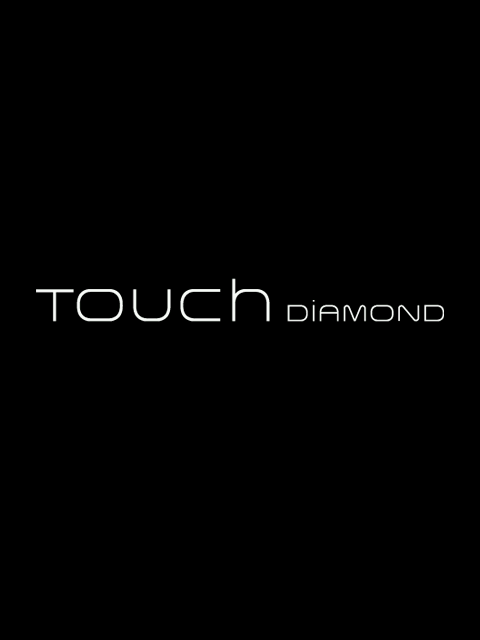 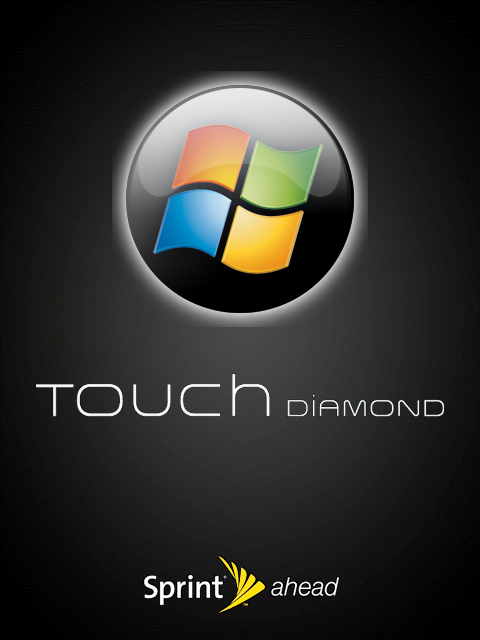 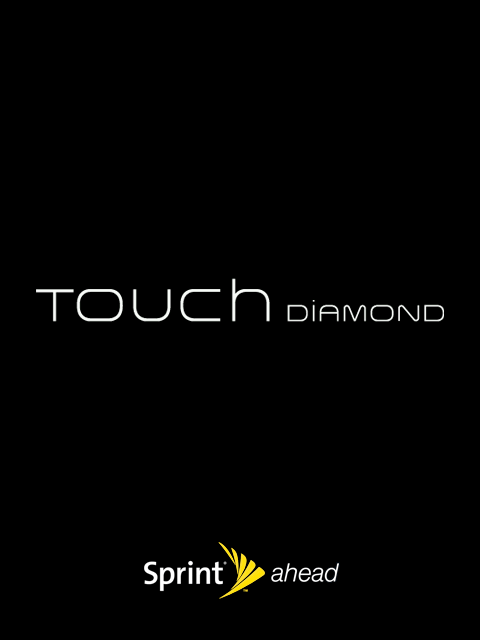
__________________
 WM 6.5 Taskbars | GadgetROM for Touch Diamond Donations are always strictly voluntary and completely appreciated. Thank you!  Last edited by gadgetfreak; 04-26-2009 at 02:29 PM. |
| This post has been thanked 14 times. |
|
||||
|
Re: GadgetFreak Welcomehead QVGA replacements
Lol! Thanks, I think! I should be able to convert these pretty easily. I'll have them up in a bit!
|
| This post has been thanked 1 times. |
|
||||
|
Re: GadgetFreak Welcomehead QVGA & VGA Replacements
so i tried this and the welcomehead.png that is in my windows folder is read only. the my file manager on my Touch wont let me change that read only attrib. nor will it let me rename the file or replace it. my stupid vista machine at work wont even let me see the windows folder when i connect my phone. ( i f-ing HATE vista btw. worst garbage ever!!)
so after some google searching i still cant find a way to change this read only file so that i can replace it. how did you guys do it? |
|
||||
|
Re: GadgetFreak Welcomehead QVGA & VGA Replacements
Quote:
|
|
||||
|
Re: GadgetFreak Welcomehead QVGA & VGA Replacements
Quote:
|
| This post has been thanked 1 times. |
|
||||
|
Re: GadgetFreak Welcomehead QVGA replacements
Quote:
|
| This post has been thanked 1 times. |
|
||||
|
Re: GadgetFreak Welcomehead QVGA & VGA Replacements
great job gadget. anybody having trouble dropping into windows, just use adv. config. app and find the folder the picture is in and change it that way. you can also change splashscreen this way also. http://forum.xda-developers.com/showthread.php?t=418151
|
| This post has been thanked 2 times. |
|
||||
|
Re: GadgetFreak Welcomehead QVGA & VGA Replacements
Quote:
Though makes me wonder, if you change it with adv config and then uninstall adv config would the uninstall go through and undo all the changes you had made?? |
 |
|
«
Previous Thread
|
Next Thread
»
|
|
All times are GMT -4. The time now is 06:17 AM.









 Linear Mode
Linear Mode



