Okay - picked it up about 7:45 am... walked into the store (which was not crowded) and said "Droid me up!" - was asked which one .... huh I thought we all knew Droid was the motorola and eris is the htc ... seems they didn't and are just refering to the Droid as the motorola to differentiate it from the eris.
so on to the first impressions;
- volume rocker is not a burnt sugar gold loose thing as was complained about in some reviews. It is instead a black soft type button that doesn't really seem flimsy
- hefty - very masculine and I like it

looking at it you just feel it is purpose built and in a way beautiful and (soon to be) iconic. Pictures just don't do it justice. When you have it in person it just looks very clean and perfect. Nothing is wasted and flashy - big screen and solid feel - doesn't even seem like a slider until you slide the keyboard out.
- keyboard - not bad imho - about same size and layout as the htc titan - not raised like that - but certainly usable.
- startup - I had a google account already setup which - I am syncing my outlook calendar to my google calendar automatically - I manually synced my contacts from phone and then up to gmail account - when the phone was turned on I was prompted to enter my gmail user name and password - seconds (literally) later my stuff was on the phone
-Sync... first you must format the 16gb card - then you are prompted to see if you want to "mount" the sd card and make it available for copy paste of files when you connect the micro usb to a computer. I was then able to explore to the removable device. But I was also able to open windows media player and it showed the device as "A855" in my sync tab - and I was able to sync over the music using media player, just as I did with my winmo phone

for those people who like to use a sync function this will be a big plus =D>
that's my first impressions. I will follow up with more later.
let me know if you have questions I will try and answer.
================================================== ==================================
My end of the day impression of the styling as it sits here next to me sleeping is summed up in one word .... Monolith
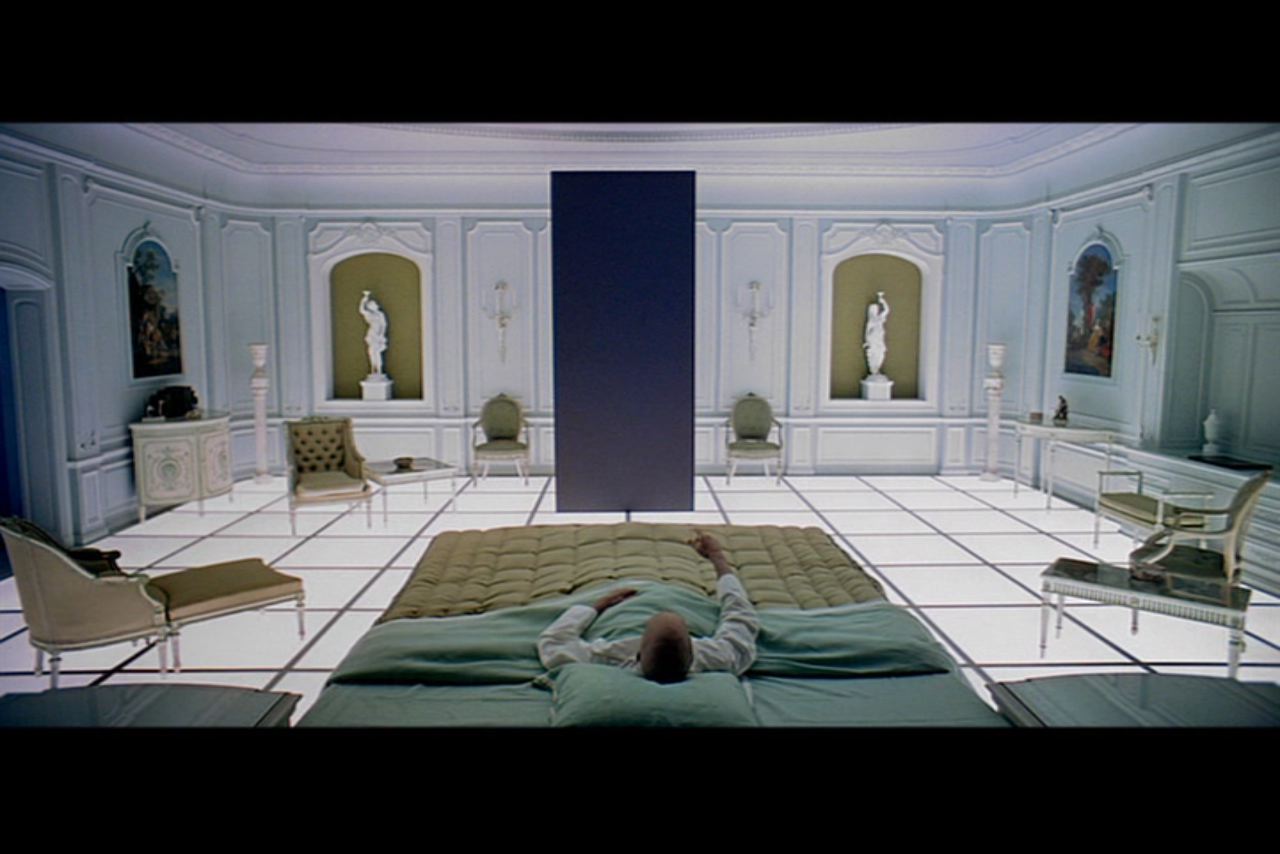
On the subject of usability... everything is working well - the display is amazing when browsing full web pages - haven't tried the camera yet.
connected my bt3030 and it worked perfectly - the droid even picked it back up when I left range and came back into range.
wifi works just fine
calling seems to be working just fine with no complaints on clarity so far - and very clear and loud on my end as well.
very fast browsing and running things
streams music flawlessly with other apps running
gives you a nice breakdown of what's using the battery up
the notifications panel is pretty cool since it shows email, text, and anything else that is worth notification.
I did immediatly turn off the droid noise it makes on notification - it is silent now - has a bunch of icons on the home page at the top to tell you what the notification is.... overall pretty easy to use although I am still very much getting used to it...[/QUOTE]
================================================== ================================
so after a weekend with my love I am happy to say this relationship has a strong future.
I have found pretty much everything to be straightforward. A couple of notes for newbies;
- getting new widgets (weather, calendar, etc) is how you customize the 3 pages - to get a new widget you go to the app market place - some free ones I like;
Laik Agenda Widget in 4 x 2 mode (ditched this one after I paid for the weather one below which then unlocks the ability to pull in calendar info into the weather forcast home page widget

)
Weather forecast widgets v2 (running free version but will probably pay to get the control over the icons)
- lots of other apps I like;
Pandora radio app
Pro Football Live
games;
Speed Forge 3D Demo (gotta have a accelerometer controlled game)
---------------------------------------------------------
So I originally was using WMP to sync music to the sd card - turned out to be the wrong solution as the artist/album/track and album art info was inconsistently picked up.
Solution:
Just drag and drop the files into a folder per album
Android reads id3 tags - download mp3tag or something and fix any tags needing fixing
Player will also pick up any art work found in the folder and display it for the album
In the end this is much easier and more under my control than it ever was with wmp - and I like control

----------------------------------------------------------------
Other thoughts - having the power button to be able to make it go to sleep is awesome - I hated having to tap twice to lock my phone in winmo
-------------------------------------------------------------------
Quote:
Originally Posted by joelseph

Hrm, good once-over... So when it is connected via usb to a PC, is there any capabilities for browsing the contents of internal and storage memory like there was with winmo? I'm hoping so... Otherwise I guess I would find other ways - I am sure there is an FTP app available, or a windows network browser or something...
Also have some big questions about gmail - will open a new topic for those.
|
When you connect via usb you are prompted on the phone to mount the sd card to allow file copy/paste. Mounting the card makes the card appear as an external drive in windows xp explorer view. It also makes it available to music sync software.
Exploring to the E: drive you don't see any of the phone internal OS files - just a big fat empty space - unless you've taken pics, downloaded something, or installed apps in which case you may see stuff there for those items.
Internal memory is apparently hidden by default - perhaps you need the sdk - perhaps I didn't see a setting somewhere.
================================================== ==================================
Okay just cleaned up all my post into this first one
================================================== ===================================
Been a week with the droid and I must say it is still really making me happy.
I have found one perplexing thing...
gmail is a separate email app
you can't control how often it syncs but you can manually sync it along with contacts and calendar through setting>accounts and sync>
then you have the general email app which supports exchange, imap and pop3 - this app allows you to setup multiple accounts and view email from them in one consolidated email box.
Based upon reviews I had read it seemed that this was a downfall as you couldn't have gmail in your consolidated email box - but I discoverd over this past weekend that you can also setup gmail in the general email app...
so if you use gmail and yahoo or hotmail and want them all in one place - you can set up the general email app to do that and even set different notifications and refresh frequencies for each - you can then view all your email in one box with color coding to show you what's from where - you can also set your gmail (or another) account to be the default and have everything go out from that account.
But then what is the gmail email app for? I ended up turning the notification on this one off as it just seemed redundant.
Quote:
Originally Posted by gardobus

Nice review. I wanted to let you know that the point of the GMail app vs the Email app is that you can go into the GMail app to archive, adjust labels, etc. You don't have as much GMail functionality in the Email app. So if you aren't a big labels user then the Email app is just fine. I only have 2 accounts and prefer them to be separate so one in the GMail app and one in the Email app is working great for me  |
good point - thanks for adding it - I now see the logic and have decided to go back to the gmail app for my gmail and leave my (slowly withering away) yahoo account as the only one in the email app. At first the threaded email view in gmail was a little confusing but now I 'get it' and really am learning to prefer it.
================================================== ===============================
couple of notes on data/voice usage at the same time;
I have tested how the droid and vzw handle voice when using data as follows;
situation1
I got in the car and began streaming pandora radio using 3g
I took out my work bb and called the cell
the music stopped and the call came through
the call ended and the pandora app did not restart immediatly but eventually came back on
situation2
I got in the car and began the navi app to a destination
I took out my work bb and called the cell
the navi paused and the call came through
when the call ended the navi started back up - no problem
So even though you don't have the ability to get data while making a call with the vzw cdma network they seem to have it set up to interupt your data session and get the call through - which was a big phew to me as I remember the ration of **** I would get from my wife when I used the wi-fi on my samsung i730 and the voice radio would shut down and I'd miss her call...
================================================== ===================================
Quote:
Originally Posted by jaqm01

I have a question, as I am not sure which one to pick up : Droid or HD2.
1- What I want is a tool to take notes easily with a stylus (is it possible with capacitive screen?).
2- And I want a phone as solid as my current CDMA Diamond. is the Droid as I think, with a metal case almost everywhere?
3- Will the Droid keyboard bezel works for year?
Thanks.
|
1. I don't know if you can do hand written notes like you could in winmo with a stylus. I imagine there is an app for that though - I did find an app that allows you to speak notes using google transcription but haven't tried it yet.
2. well the droid seems extremely solid and if you read the tear down review it has very few parts. I don't have a diamond but would say the droid feels twice as solid as my xv6800 does.
3. Again only time will tell but the bezel is clearly metal and made to last. I have a set of zaggs invisi shield that I need to put on but otherwise I think this thing will last (I still have a 10 year old moto startac that works ... lol)
-----------------------------------------------------------------------------------------------------------
been over a month now and I am still loving it.
I think the main thing I love is that it is so easy to customize, no messing around with trying to find the rom that has all the apps you want or trying to find the cabs for the apps you want or getting dirty in the kitchen yourself... none of that is needed as I can add and remove apps with ease
I imagine myself going the 2 years of the contract without ever feeling the need to root and flash a custom rom on there. IMHO this is just a different world.
So a couple of compliants;
1. Still getting echo on the caller's end when they call me, even after the 12/11 OTA update. Switching to speaker and back stops the issue - but come on can't they get this one fixed?
oh wait that is my only complaint... lol
So I been messing around with google voice and highly recommend it - now with a google voice number I can make VOIP calls from my droid and also send SMS free of charge (why does vzw charge for txt/sms when you pay for data?!?!) to and from my google voice number - I even have it set so if you call the google voice number it rings through to my cell number. Definelty a nice addition to the droid, although getting a google voice invite can be hard- I bought one on ebay for $1.90.
neways that's all I have to add to the original review - the battery life is still outstanding - going a full day w/o charge. The browser experience is great although I miss having a scroll bar some times.
Overall it does everything I wanted it to do and some things I didn't even know I wanted...

 http://www.cardomain.com/id/FireDiverZ28
http://www.cardomain.com/id/FireDiverZ28 If I helped you out,Hit the THANKS
If I helped you out,Hit the THANKS 





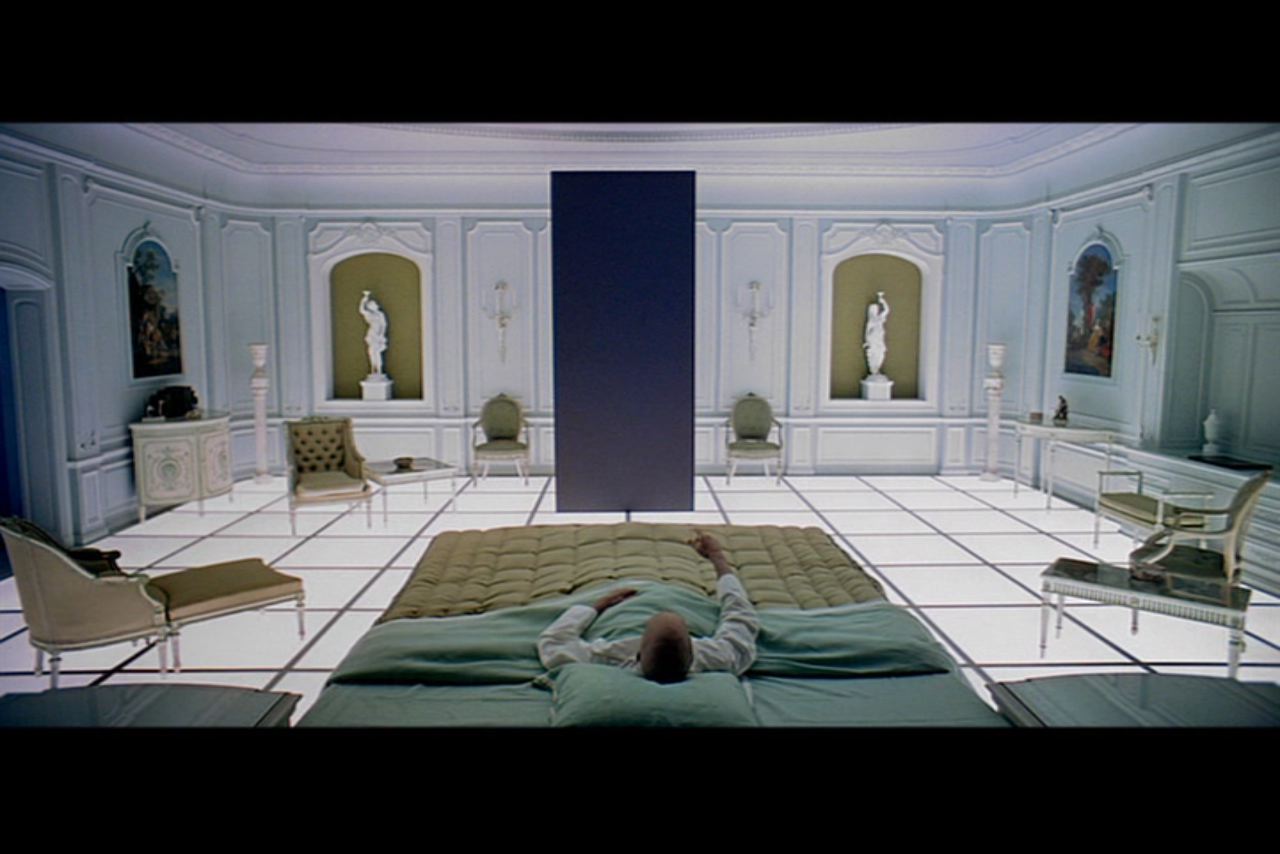





 Linear Mode
Linear Mode



