
|
|
|
||||
|
Re: TF3D Theme Webpage
I use My Mobiler to take screenshots.
__________________
|
| This post has been thanked 2 times. |
|
||||
|
Re: TF3D Theme Webpage
1st disable tf3d, then copy the files into the Windows directory, then enable TF3D again. You can also soft reset to be on the safe side after you copy the files to the windows directory
__________________
When in doubt, make a fool of yourself. There is a microscopically thin line between being brilliantly creative and acting like the most gigantic idiot on Earth. So what the hell, leap! -- Peter McWilliams
|
|
||||
|
Re: TF3D Theme Webpage
Quote:
Can someone show me how to remove that image or fix the problem? I appreciate with all you guys help and thank you. I have a Sprint Touch Diamond with stock rom and no other modifications. |
|
||||
|
Re: TF3D Theme Webpage
Here's my setup, in the zip is the theme file, the cab for no top/bottom curtains (requires soft reset after install), and the wall paper i'm using...
found it over at xda, thanks to twistedRev for this theme! called Fusion V2...   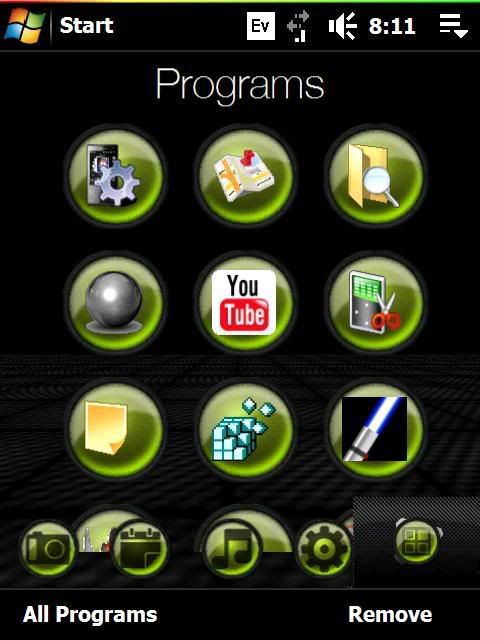 i really like it, i think i'm gunna stick with it til i start skinning out my own creations. |
| This post has been thanked 2 times. |
|
||||
|
Re: TF3D Theme Webpage
I'd like to see if there is anyone who would build a custom TF3D Theme for my VZW Touch Pro. I've been partial to the stock sprint TF3d theme, with the glinty, glassy buttons, and the highlight around the clock. I'd like it just that way, but with the icons from the home screen for Calandar and Missed Calls in grey. And the highlight for the Home and Programs icons, red. And if the VZW logo could be thrown in the upper right corner, that would be awesome. I mean, all in all, that's a great theme for the all black VZW model, and would (in my humble opinion) look very fitting on this phone. Keep it all black on the portrait and landscape modes, and keep the florescent looking icons, just, well Verizon it up! lol! Get some red and grey in there, and it'd be spot on!!!
|
 |
|
«
Previous Thread
|
Next Thread
»
| Thread Tools | |
| Display Modes | |
|
|
All times are GMT -4. The time now is 06:58 AM.















 Hybrid Mode
Hybrid Mode


