
|
||||
|
All S2U2 customizations
March 16, 2009: FYI, I'VE ARCHIVED A "BOATLOAD" OF POSTS (DON'T ASK ME HOW MANY A BOATLOAD IS...BUT IT'S A LOT)!
I'VE LEFT ALL THE POSTS THAT CONTAIN, LINKS, FILES, PICS, ETC., AND ARCHIVED ALL THE DEBRIS. IF YOU'RE POST FELL INTO THE DEBRIS CATEGORY PLEASE DON'T BE OFFENDED. THIS ARCHIVING PROCESS DOES NOT CHANGE YOUR POST COUNT OR THANKS. IF I ARCHIVED SOMETHING THAT NEEDS TO BE RETURNED TO THE ACTIVE THREAD JUST LET ME KNOW AS THIS ARCHIVE IS NOT VIEWABLE BY THE PUBLIC. Coz **************************************** I found this thread over at xda_developers. http://forum.xda-developers.com/showthread.php?t=354111 after i saw this i thought we should have a thread like this for the geniuses here. one of personel favorite customizations is the arrows. so i will start this thread of with some that i have found, but are made by the OP of the link above. if you have any customizations like this then post them here for the good of community use.
__________________
IF SOMEONE HELPS YOU OR YOU THINK THEY DESERVE IT MAKE IT KNOWN BY CLICKING THE THANKS BUTTON.
If I have helped you out or you enjoy my work please feel free to donate.  Helpful ROM cooking Info How To: Registry edit to .cab Last edited by CozBoogie; 03-16-2009 at 05:57 PM. |
| This post has been thanked 33 times. |
| This post has been thanked 10 times. |
|
||||
|
Re: All S2U2 customizations
wanted to share what I did. I really liked the flames, so I modified the red to be the background and the blue charges over the top.
could a more talented person make this better? Edit, had a thought, but don't have the tools... could someone make a moving gif of a red flame in the battery spot, that way, we can still have that image when not charging.? maybe have a transparent blue charging over that...
__________________
7 windows to rule them all, 7 windows to find them,
7 windows to bring them all, and in the network bind them. Navizon CM&ResProxyKiller nueRom SuspendResume777 Last edited by shaggylive; 06-17-2008 at 07:11 PM. |
| This post has been thanked 5 times. |
|
||||
|
Re: All S2U2 customizations
I customized the S2U2 Notification tray because I got tired of the default one. Take note to the notice icons bottom right of the image below. Simply unzip and copy the attatched notice image to your S2U2/ gfx folder run ilock and then close ilock and they should be set. Dont forget to back up your original notice image in case you want to switch back. To do this simply rename it notice2.

|
| This post has been thanked 10 times. |
|
||||
|
Re: All S2U2 customizations
ok here is my version of system tray icons for S2U2 that I have added (take to top of image below.
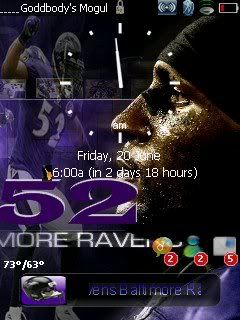 Here is a veiw of the entire sytem tray.  Enjoy! |
| This post has been thanked 9 times. |
|
||||
|
Re: All S2U2 customizations
Here is my Nautica S2U2 theme. Enjoy!
Included in zip folder: Transparant Nautica Slider button and slider  Transparant nautica Clock  Transparant Notification tray 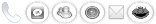 Orb Icons by Troy Van Custom System tray  How to install: Unzip the attatched folder to your device or PC. Then make sure to bacup your original S2U2 files in case you want to go back to your old or previous theme. (to do this on your device navigate Programs/S2U2/gfx folder and simply change the name of files like this i.e. slideanisO, slideanis2 or what ever you want to name it) Take note of the name of files included in the folder you just unziped, because you only need to back up those files to make this work. Once your files are backed up Navigate on your device Programs/S2U2/clockA folder and copy the cc.png file you unziped into the clockA folder (remember you should have already named the original cc.png to something else and if you didn't you will be prompted that the file already exist and aksed if you want to overide the file)If you choose to overide the file your original clock or cc.png file will be deleted. Now navigate on your device Programs/S2U2/gfx folder and repeat the same steps for the remaining files. (The cc.png file goes in programs/S2U2/clock A folder and the remaing files go into the programs/S2u2/gfx folder) Now navigate on your device to Programs/S2U2/ilock folder and tap ilock and click ok, then simply launch your S2U2 application and walaaaaaaaaaaaaaa your done. Hope this helps. 
Last edited by Goddbody; 08-15-2008 at 05:24 PM. |
| This post has been thanked 16 times. |
 |
|
«
Previous Thread
|
Next Thread
»
| Thread Tools | |
| Display Modes | |
|
|
All times are GMT -4. The time now is 08:56 AM.













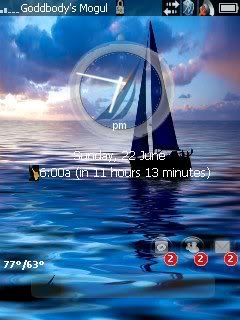




 Linear Mode
Linear Mode



