
|
||||
|
Registry Edits using MortScript
I created a script for the 800w to easily enable registry edits as well as return to the default setting and thought I would extend that offer to the rest of the Windows Mobile using public.
Now, I'm not trying to steal any thunder from codyppc and sprintdude with their cab style registry edits. I'm only offering another option, because after all isn't that what Windows Mobile is all about? Personally I prefer using a script because it will allow me to enable all the registry edits at once or select individually from a list. The downside to using these scripts is that you have to install MortScript for the scripts to function. That's one advantage the cab style reg edits have is that you only have to install that single cab - no extra steps. I'll run through a little step by step of how it works: First you download the script, navigate to it, and click it to run. 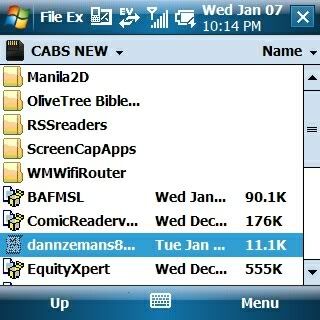 Here's the main interface for the script I wrote for the 800w. I could include registry edits specific to certain phones all in one script by creating separate menus for each device. 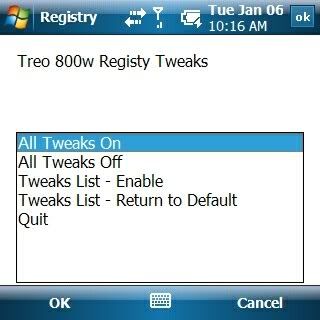 Here's a view of the list of individual registy edits with the option to turn them all on. 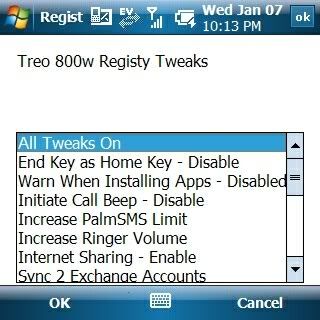 To activate a registry edit you would just scroll down to the one you want, click it, the screen would refresh, then you could go on to the next one or you could return to the main menu and quit to restart your device. If anyone is interested in this just let me know and I'll start writing the script. Post the registry edit you'd like and if its specific to your device, and what your device is. If there is a lot of demand for this I'll probably go through the cabs that codyppc and sprintdude wrote and just transfer them into scripts.
__________________
Join the PPCGeeks Group in Google Maps with Latitude
Quote:
|
 |
|
«
Previous Thread
|
Next Thread
»
| Thread Tools | |
| Display Modes | |
|
|
All times are GMT -4. The time now is 01:51 PM.




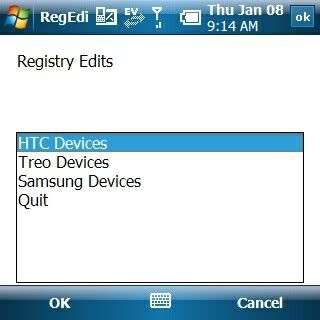
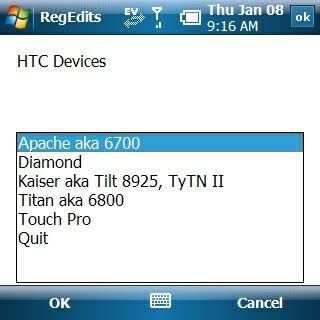
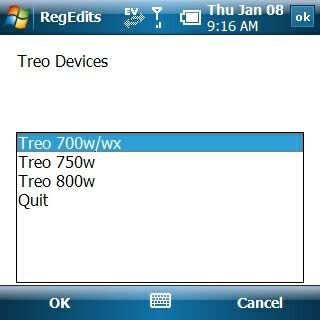
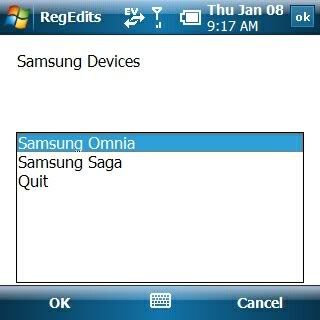


 Linear Mode
Linear Mode



