
|
||||
|
Re: Need help with custom carrier logo and name repositioning
hey zack looking at your image and the fact that you went back to stock the problem lays within 3 things...bg4all...modifying the carrier text manually...the custom logo...all 3 can contribute to your problem using the stock base...to remedy this you will need to remove bg4all if installed...from there you will need to revert back to the original manila file you manually edited to change the carrier name. i know its uber cool to have your name proudly displayed on your device but if not done correctly on the stock rom it eff's everything up on the home screen...fyi typing sucks on this hard kb on the tp2...not very man hands friendly...
__________________
|
|
||||
|
Re: Need help with custom carrier logo and name repositioning
Quote:
What has me so confused, is that I was able to get everything installed successfully the first time. I'm just not sure what I'm doing wrong now. Is there a way to get the glass clock without having to first install the Sprint2Flip clock? Thanks again! |
|
||||
|
Re: Need help with custom carrier logo and name repositioning
I can put a clock together for you real quick, to try if you would like.
__________________
|
|
||||
|
Re: Need help with custom carrier logo and name repositioning
to fix this issue the home.mode9 manila file needs to be modded...so what you have to do is install all the changes that you want then extract the home.mode9 file and alter it...if you tell me what version of manila you are running i can tell you what file to extract and i can alter it...
__________________
Cheers!!
as always if i or anyone have helped you in any way, please take the time to press  , a lot of time and research has went into finding the solutions that help you and many others...much appreciated...thank you!!! , a lot of time and research has went into finding the solutions that help you and many others...much appreciated...thank you!!! |
|
||||
|
Re: Need help with custom carrier logo and name repositioning
Quote:
Quote:
|
|
||||
|
Re: Need help with custom carrier logo and name repositioning
I'm not sure I did what you wanted me to. I copied that mailna file to my Windows directory and tried installing the Sprint2Flip clock and the same thing happened. The customer carrier logo became misaligned again. The manila file I posted for you, was the one in the Windows directory, after I had installed everything else that I wanted, except the Sprint2Flip clock.
|
 |
|
«
Previous Thread
|
Next Thread
»
|
|
All times are GMT -4. The time now is 09:18 PM.






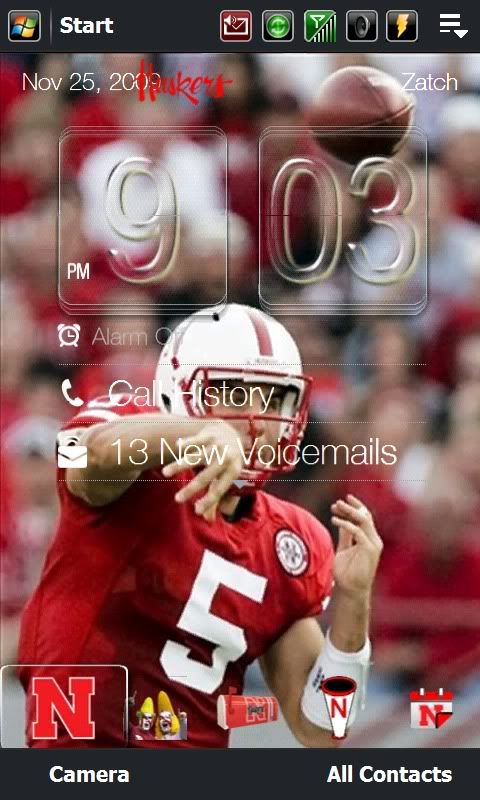
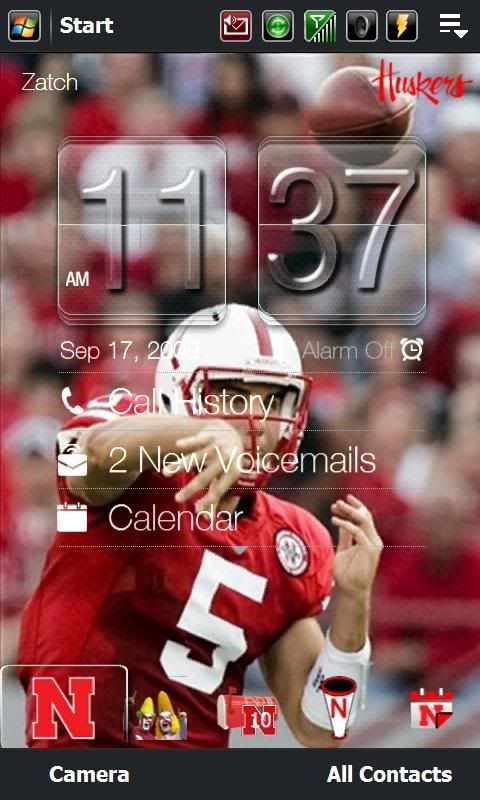








 Linear Mode
Linear Mode



