
|
|||||||
 |
|
|
LinkBack | Thread Tools | Display Modes |
| This post has been thanked 11 times. |
|
||||
|
Re: {{HDwalls HQ Wallpaper Patch for 2.5.2011 and 2.5.2012}}
thanks you again santod for your mods!!
this is working for me somewhat perhaps you can help me. in portrait the wallpaper is fine and is on all tabs, however in landscape it doesnt show the correct image it shows the portrait image turned on its side. screenshots: 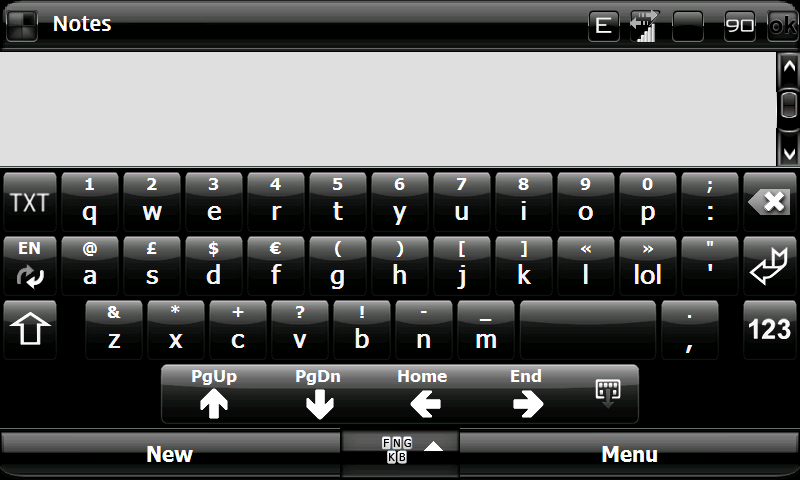  in hd walls i choose 2.5, 6.5, all tabs as my profile. is this issue a limitation of hdwalls because landscape 2.5 wast here yet when the program was written? hopefully that made sense, been up since 5  thanks again |
|
||||
|
Re: {{HDwalls HQ Wallpaper Patch for 2.5.2011 and 2.5.2012}}
Quote:
HTC Sense v2.5 & WM 6.5 - All Tabs - No Compression, UNCHECK HTC SENSE PATCH ? I will run a few more tests tonight and if I find anything specific that will effect the outcome of the layout, I will post back here. Last edited by santod; 02-24-2010 at 11:48 AM. |
|
||||
|
Re: {{HDwalls HQ Wallpaper Patch for 2.5.2011 and 2.5.2012}}
thanks for the answer, i uncheked sense patch and it just gives me an all black background in both portrait and landscape. looking forward to see if u come up with anything
|
|
||||
|
Re: {{HDwalls HQ Wallpaper Patch for 2.5.2011 and 2.5.2012}}
Quote:
|
|
||||
|
Re: {{HDwalls HQ Wallpaper Patch for 2.5.2011 and 2.5.2012}}
Quote:
previously wen i installed the BG fix, i wasn't able to access the MaxManilla shortcut... any idea? Thanx
__________________
..:: If you find my post helpful, please say Thanks ::..
HTC TouchPro2 > HTC Evo > Samsung Fascinate > HTC ThunderBolt |
|
||||
|
Re: {{HDwalls HQ Wallpaper Patch for 2.5.2011 and 2.5.2012}}
No it won't because NRGZ recooked BG4ALL back into the ROM. I believe MaxTTM 4.1 should work though.
__________________
Currently running 5/1 23566 w/ CHT and Mods by SantoD.
  If I posted something thats helps don't forget to hit Thanks! |
|
||||
|
Re: {{HDwalls HQ Wallpaper Patch for 2.5.2011 and 2.5.2012}}
Quote:
|
 |
|
«
Previous Thread
|
Next Thread
»
| Thread Tools | |
| Display Modes | |
|
|
All times are GMT -4. The time now is 08:12 PM.












 Linear Mode
Linear Mode



