
|
||||
|
Re: move battery and put clock in its place-taskbar
Quote:
and if you were maybe wanting something diff. this may intrest you http://forum.xda-developers.com/show...95&postcount=1 and can be downloaded here
__________________
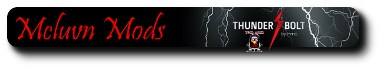  Last edited by Straitup27; 01-11-2010 at 01:18 PM. |
|
||||
|
Re: move battery and put clock in its place-taskbar
thanks bro thTat helped
the problem with batt clock is the background is a color and my taskbar has the style of energyroms max manila so it looks out of place any way to change this? |
|
||||
|
Re: move battery and put clock in its place-taskbar
Quote:
http://forum.xda-developers.com/show...95#post5285795 |
|
||||
|
Re: move battery and put clock in its place-taskbar
What I find interesting is that when I'm low on battery, the battery meter shows up in the Taskbar in addition to the clock. I wish it was possible to have it displayed like this all the time. Luckily, I was low on battery this morning, so I took the attached screenshot.
I use a stock Sprint ROM |
 |
|
«
Previous Thread
|
Next Thread
»
|
|
All times are GMT -4. The time now is 02:16 PM.









 Linear Mode
Linear Mode



