
|
||||
|
I think that's really for Windows Mobile 2003 users. WM5 doesn't use the memory in the same way that 2k3SE did. 2k3SE split the fast RAM into Storage and Memory. If you pulled out the battery, you would lose all the data (if the device didn't have a backup battery). With WM5, Program Memory is the fast RAM and Storage is stored in persistent memory. You can remove the battery from the device for any number of days and the data will still remain.
In fact, 2k3SE had it's own memory slider, which I mess with on my Axim.
__________________
Learn something new today.... Visit www.deviantdictionary.com !
|
|
||||
|
Yeah, I like the feature. I just revived my old iPaq H5555 and I'm contemplating of either keeping it or selling it. It's still nice, I like the 240x320 screen. All the apps I currently run on my Treo 700wx (WM5) runs on the iPaq H5555 (PPC 2003). Plus the iPaq has buil-in BT and Wi-Fi.
|
|
||||
|
Another thing I liked about the iPaq H5555 is that the contacts are written are saved, as long as the internal backup battery is good. I can perform a hard reset on the device and not have to worry about losing the contacts. I would just have to reinstall the apps. Too bad the Treo isn't built the same.
|
 |
|
«
Previous Thread
|
Next Thread
»
|
|
All times are GMT -4. The time now is 11:05 AM.



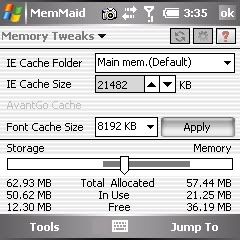



 Linear Mode
Linear Mode



