
|
||||
|
How did you uninstall it? Through Remove Programs? Or did you just delete the folder?
__________________
Samsung Epic 4G - LegendaryROM / Samurai kernel
ViewSonic gTablet - Flashback Honeycomb Alpha 10.1 --- Don't forget to Search first! |
|
||||
|
Windows cannot delete an active process (meaning while it is running). You should have disabled it before uninstalling.
First try opening file explorer, then go to my device/windows/startup and delete the file. If that doesn't work, or its not there: Then try finding MemMaid, install the trial, and delete it from the startup list. |
|
||||
|
I looked in windows>startup and the .exe file is not there nor the program itself, I use memaid and there is nowhere to be found, I dont have no idea what program is using that file, I thought is ptravelalarm, I keep getting the same notification everytime I reboot
|
|
||||
|
Check startup services in memmaid also. Then do advanced cleaner to clean uninstalls, dead registry, invalid shortcuts, etc.
Its def that program |
|
||||
|
I already did the cleaning in memaid before, but was still the same problem, after your last respond I went ahead and did it again then I went to tools> program options and I unchecked "remember last tab on startup", NOW!! works like a charm :P thank you so much for ur help.
|
 |
|
«
Previous Thread
|
Next Thread
»
|
|
All times are GMT -4. The time now is 02:20 AM.





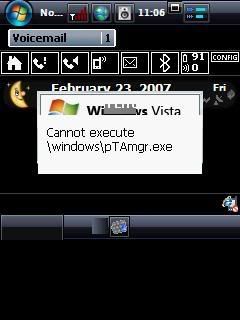

 Linear Mode
Linear Mode



