
|
||||
|
Re: wont sync with computer
I would check the ROM thread and see what battery driver it uses. What ROM are you on? chances are it uses the regular OEM driver. Can you still not sync even with fast data synchronization disabled? do you have it set to prompt when you connect USB?
|
|
||||
|
Re: wont sync with computer
Like raidzero said above or you can go to settings--usb to pc---and check "ask about connection type when i connect" that way everytime you connect the usb cable it will ask you what kind of connection will you prefer in this case you will click on ActiveSync, hope that helps
__________________
Don't forget to click on the
 button if i've help you out. button if i've help you out. |
|
||||
|
Re: wont sync with computer
the same thing has happened to me a couple of times. Just restart both your PC and you phone and let both completly reboot before plugging back in and it should work just fine. In fact it just happened to me yesterday.
|
|
||||
|
Re: wont sync with computer
restarted my phone several times and have tried several computers, any ideas? also i cant get that volume down/center button/power button reset to work the phone just boots up
|
|
||||
|
Re: wont sync with computer
pull your microsd card out, leave out and try again. If this works, format the microsd card, this happened to me months back and this was my resolve
|
 |
|
«
Previous Thread
|
Next Thread
»
| Thread Tools | |
| Display Modes | |
|
|
All times are GMT -4. The time now is 10:02 PM.










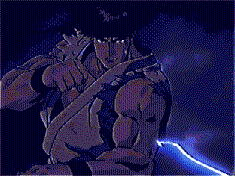


 Linear Mode
Linear Mode



